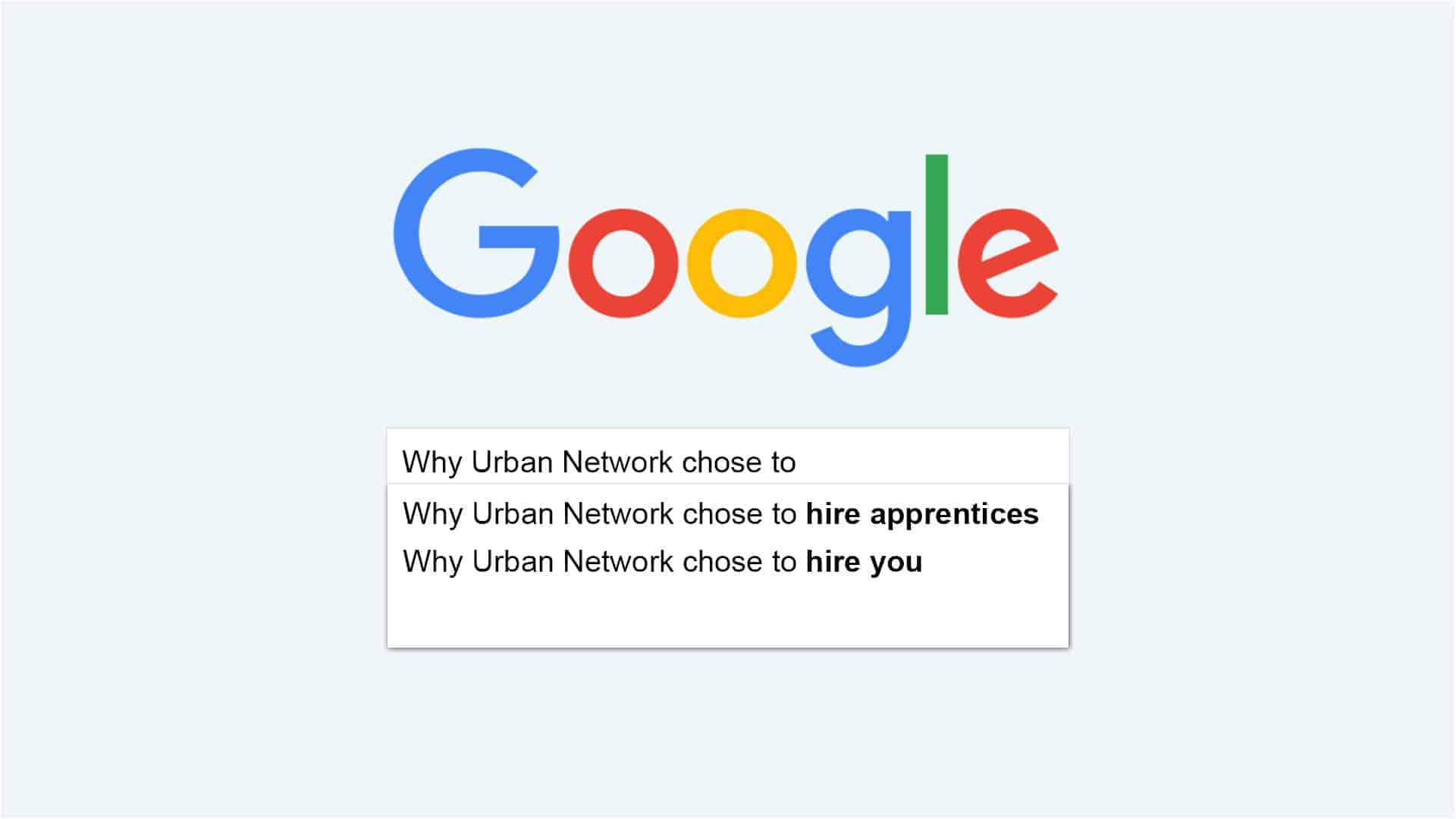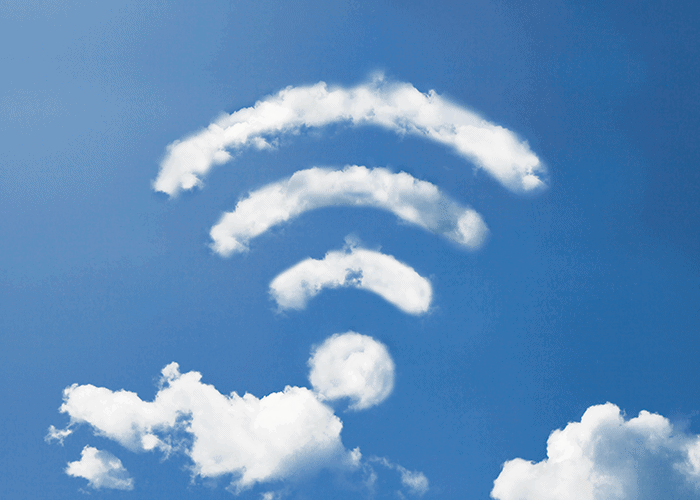The new generation of digital workplace
Microsoft 365 refers to a range of bundles sold by Microsoft on a subscription basis which feature Office 365, the Windows 10 operating system and Enterprise Mobility + Security, (a platform designed to enable more mobile/flexible working).
The components parts of the bundles vary, and choosing the right bundle for you will depend on your operational requirements and the number of users you need to provide for, with the 2 main commercial offerings being split between Business and Enterprise; with additional separate packages serving Education and Government.
You are likely familiar with Windows 10, Word, Excel, Outlook etc, so lets consider some of the features of 365 that you might be less familiar with.
Microsoft 365 offers easy-to-use Security and Compliance features that allow you (The administrator) protect your data on PCs, Phones and Tablets. Some of the security features include:









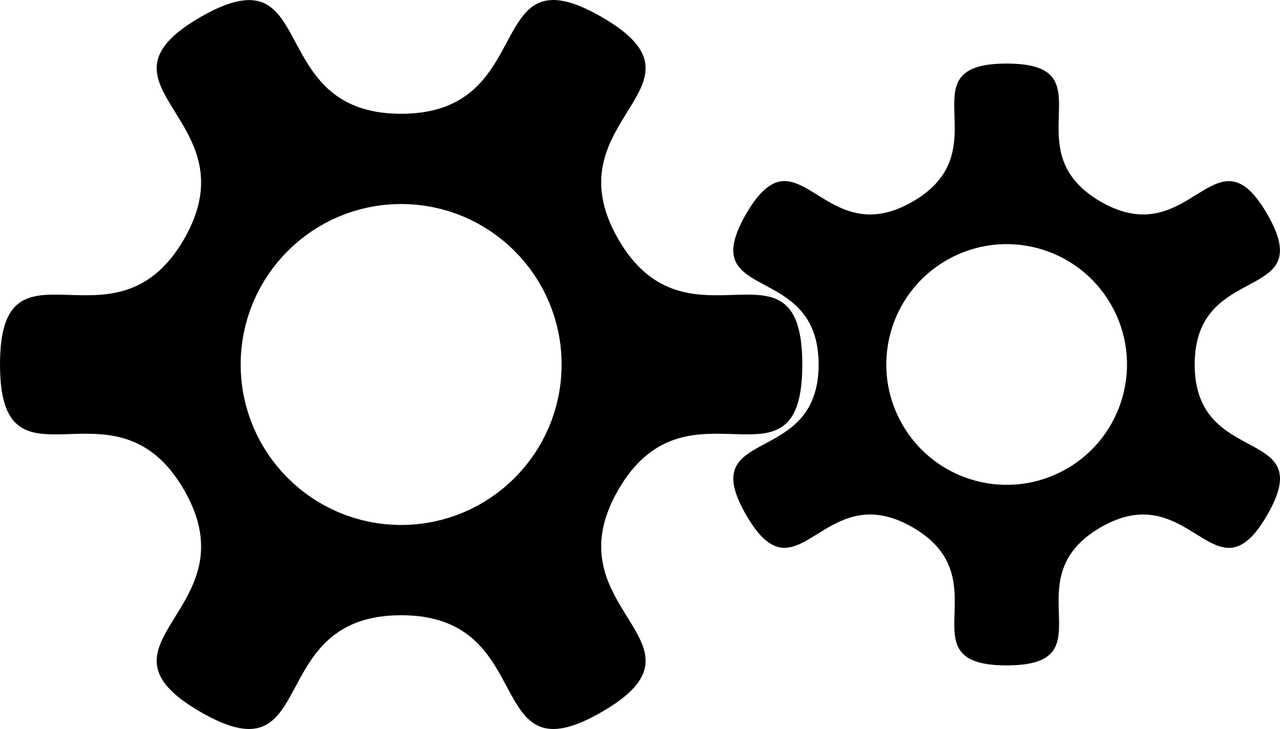





















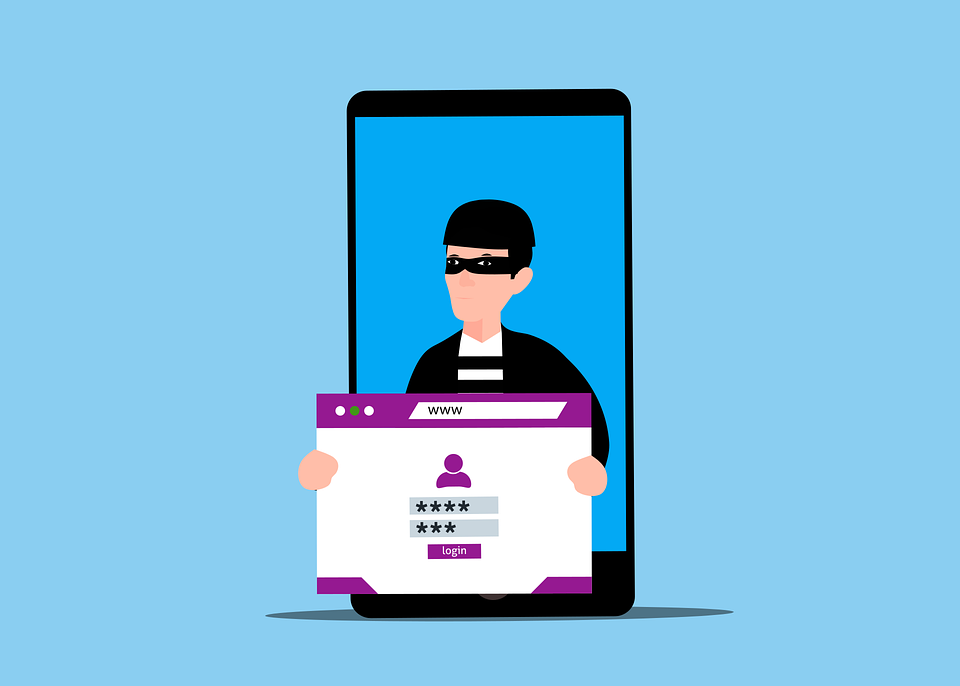






























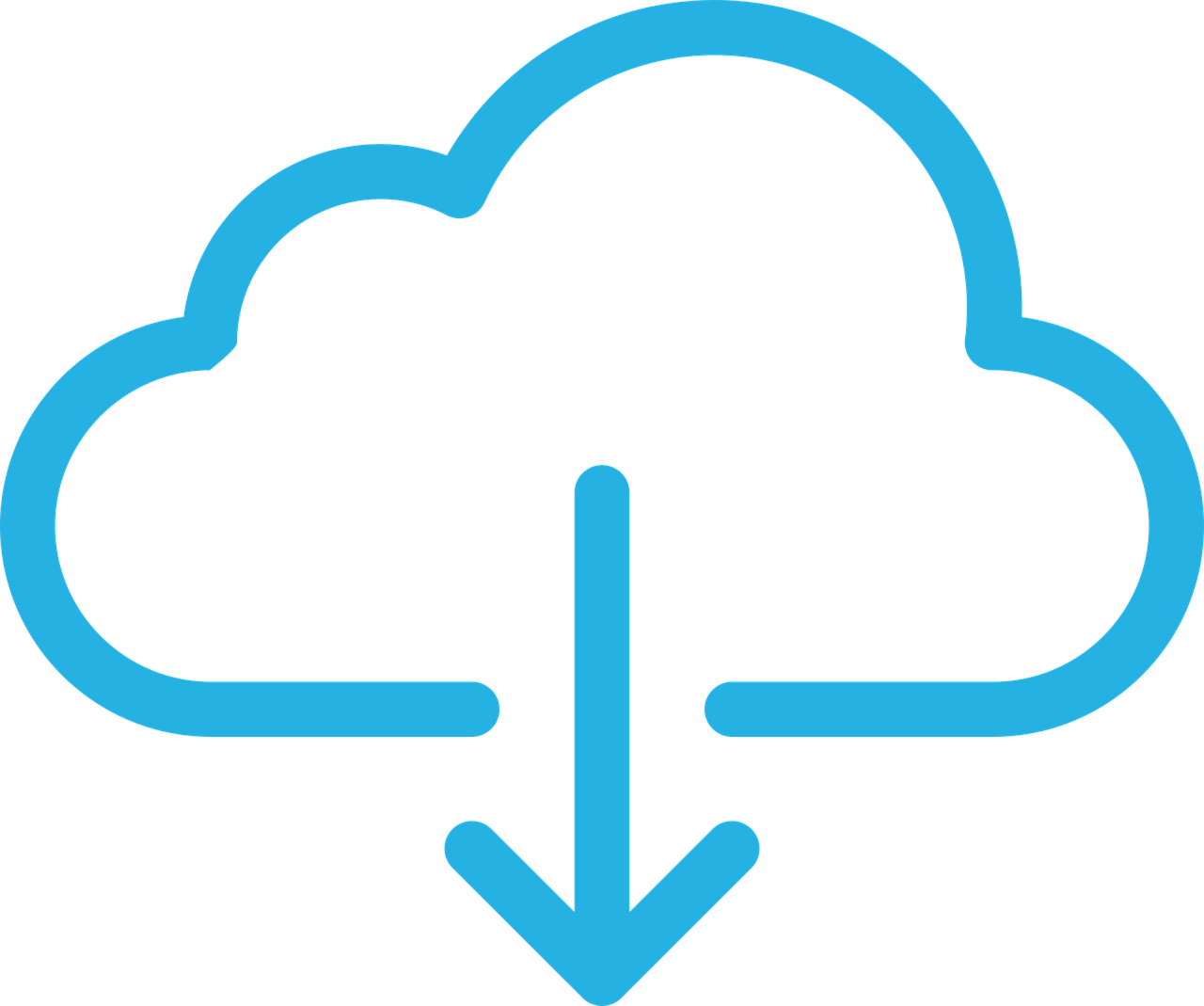





























































































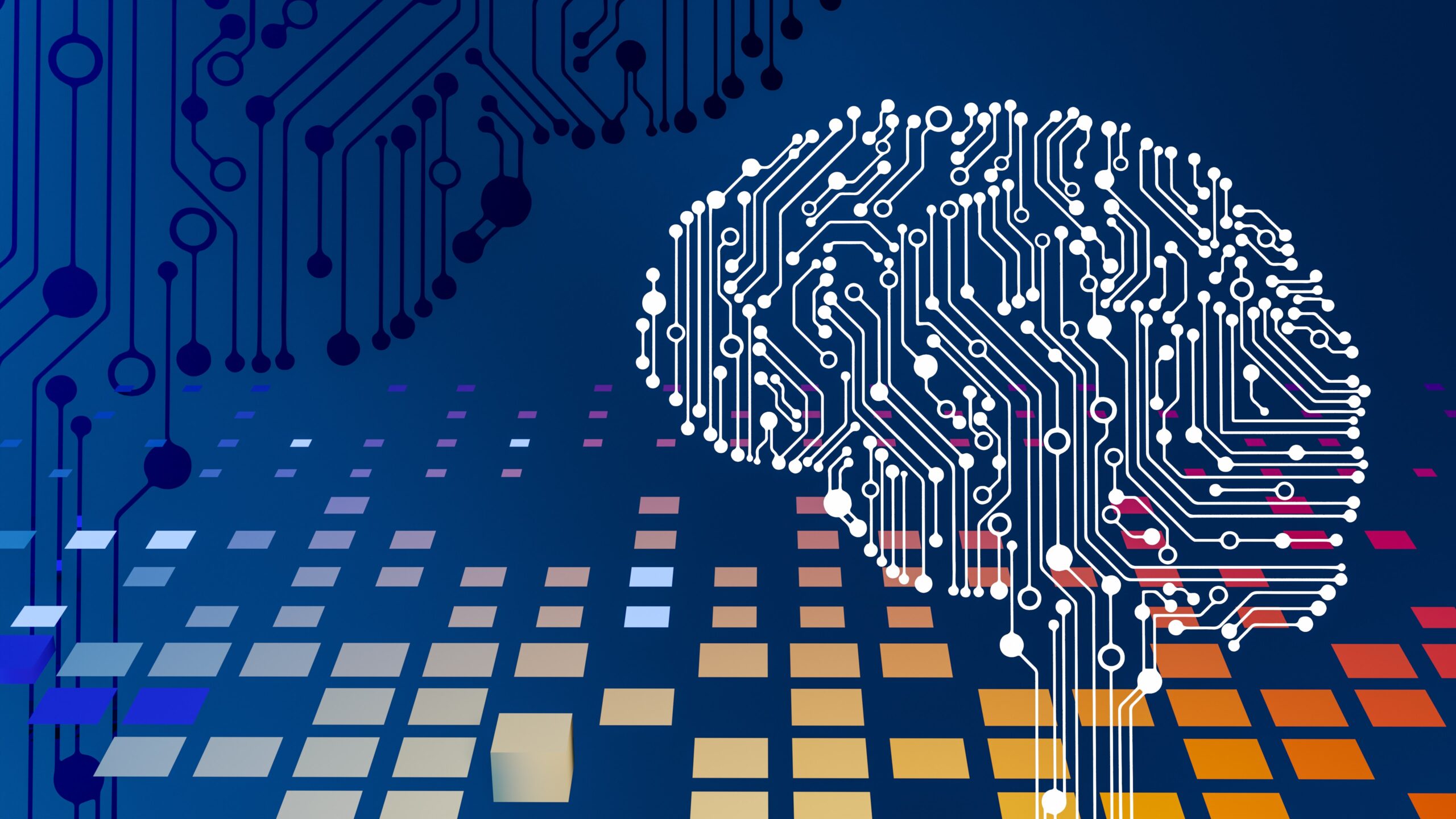
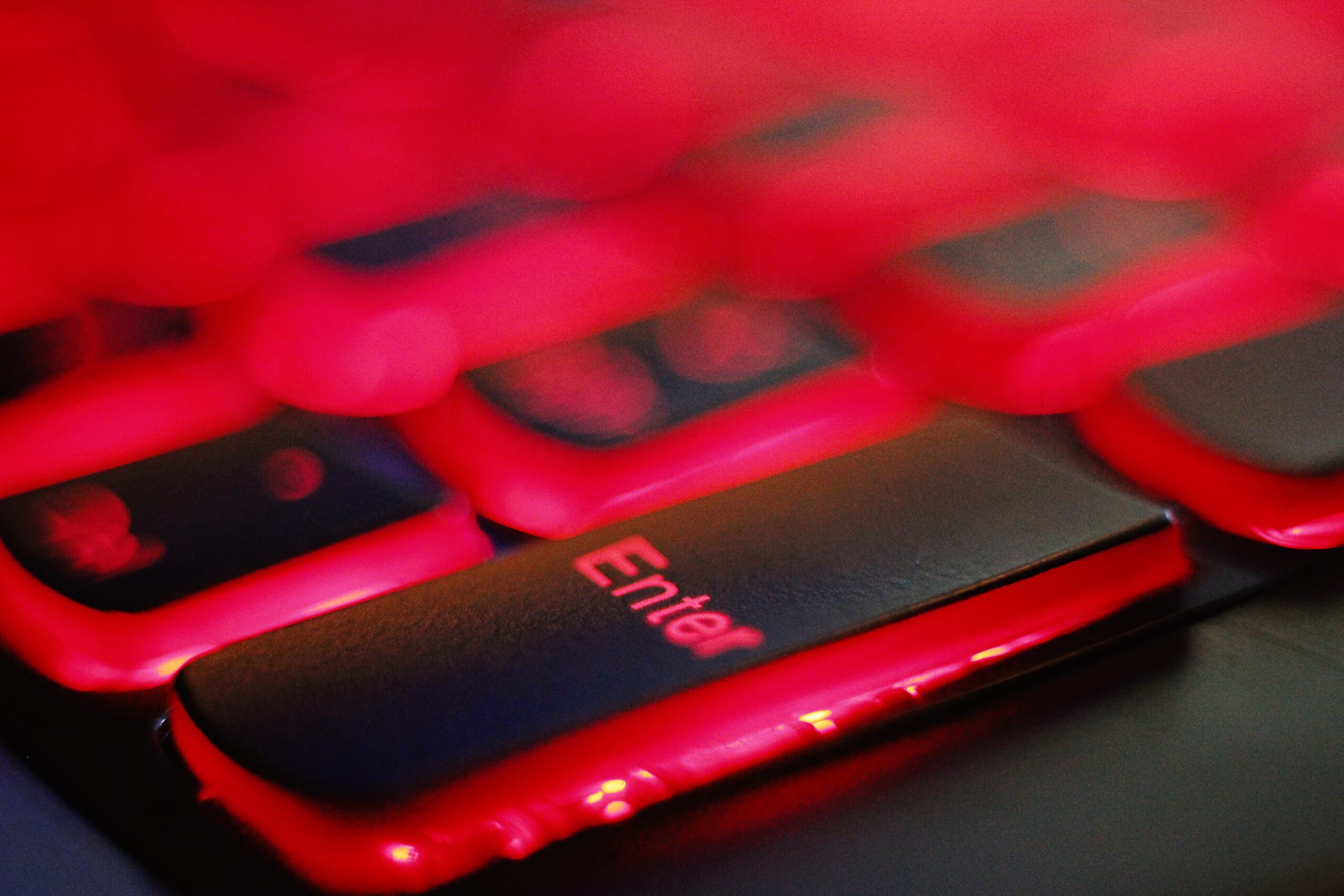



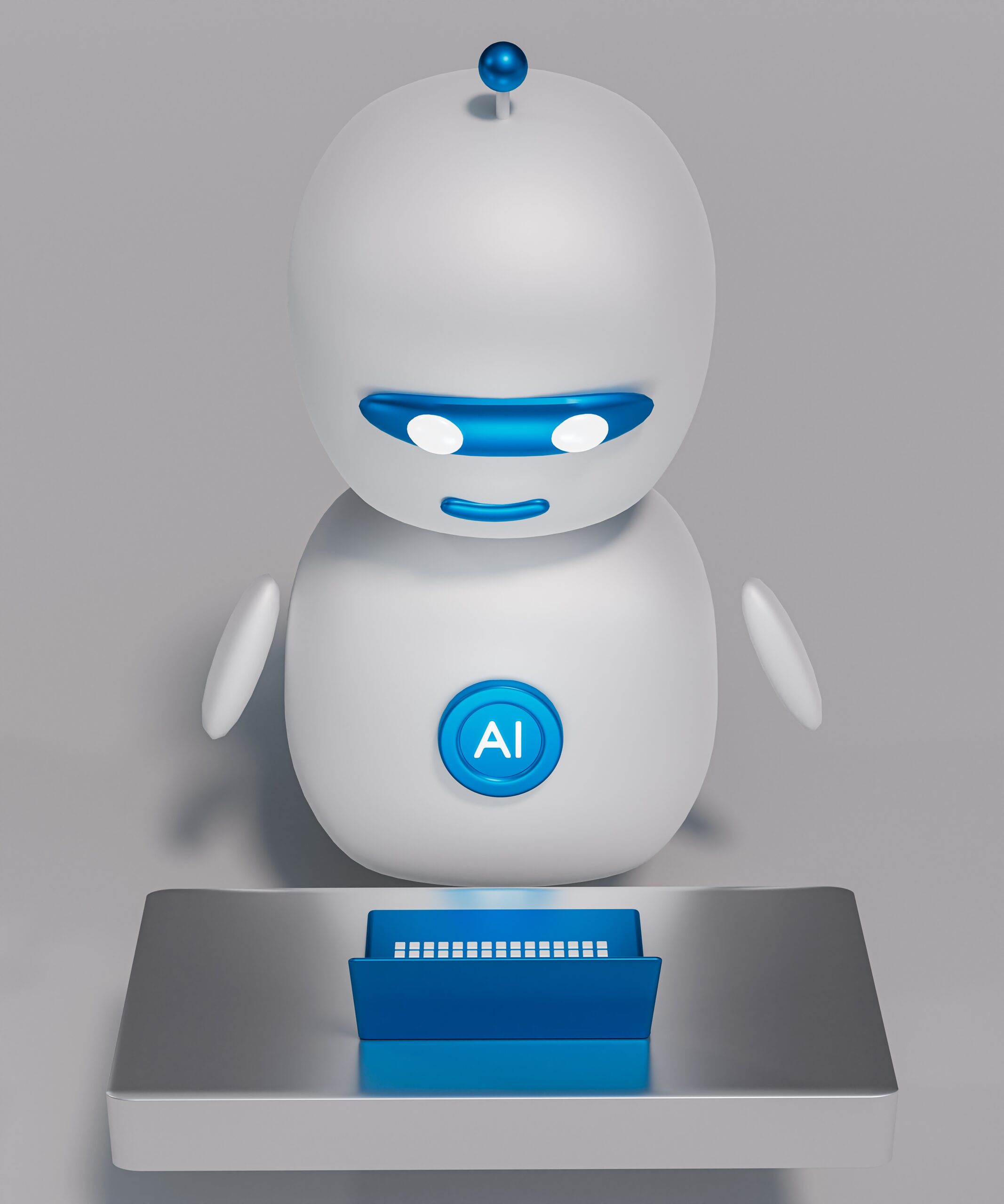
















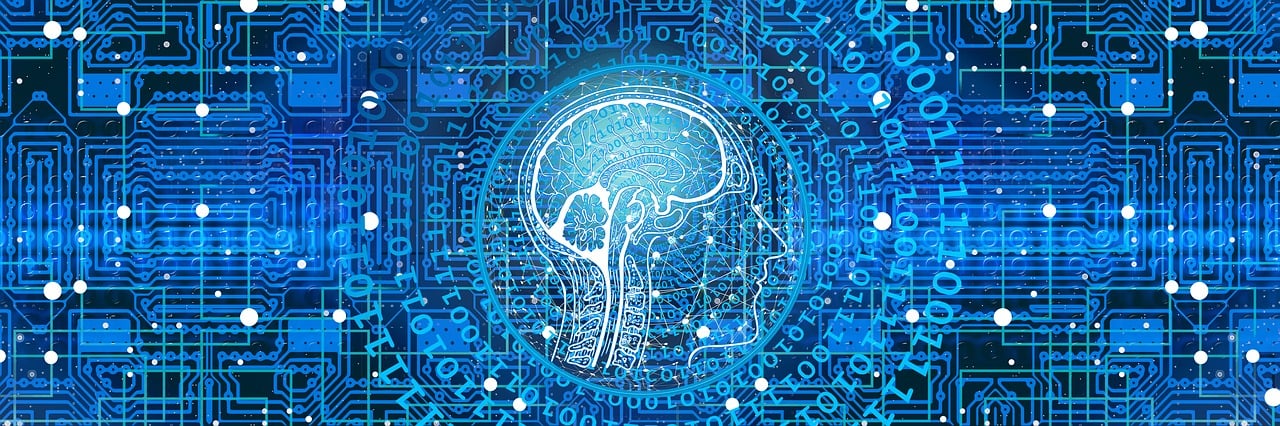
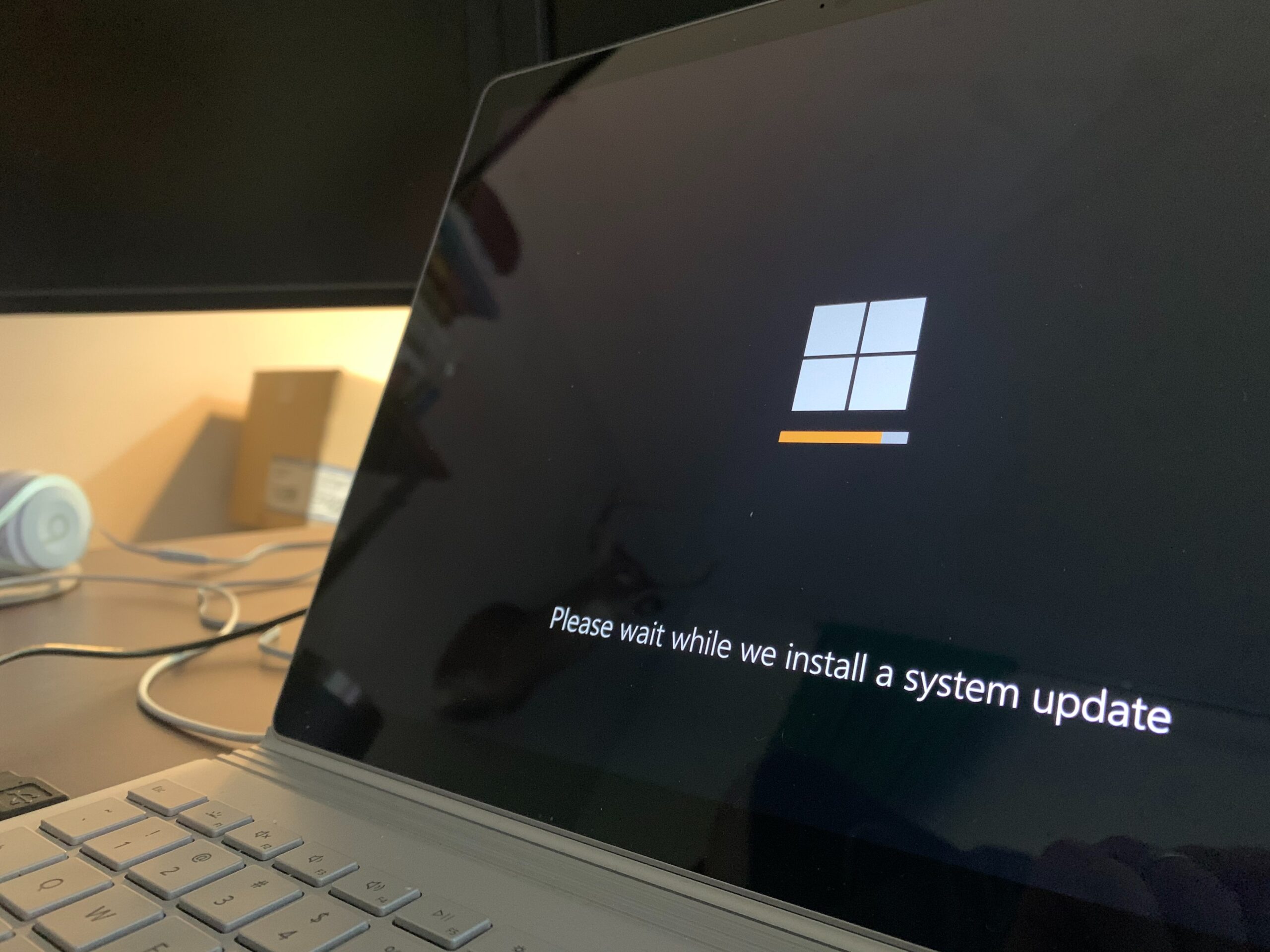















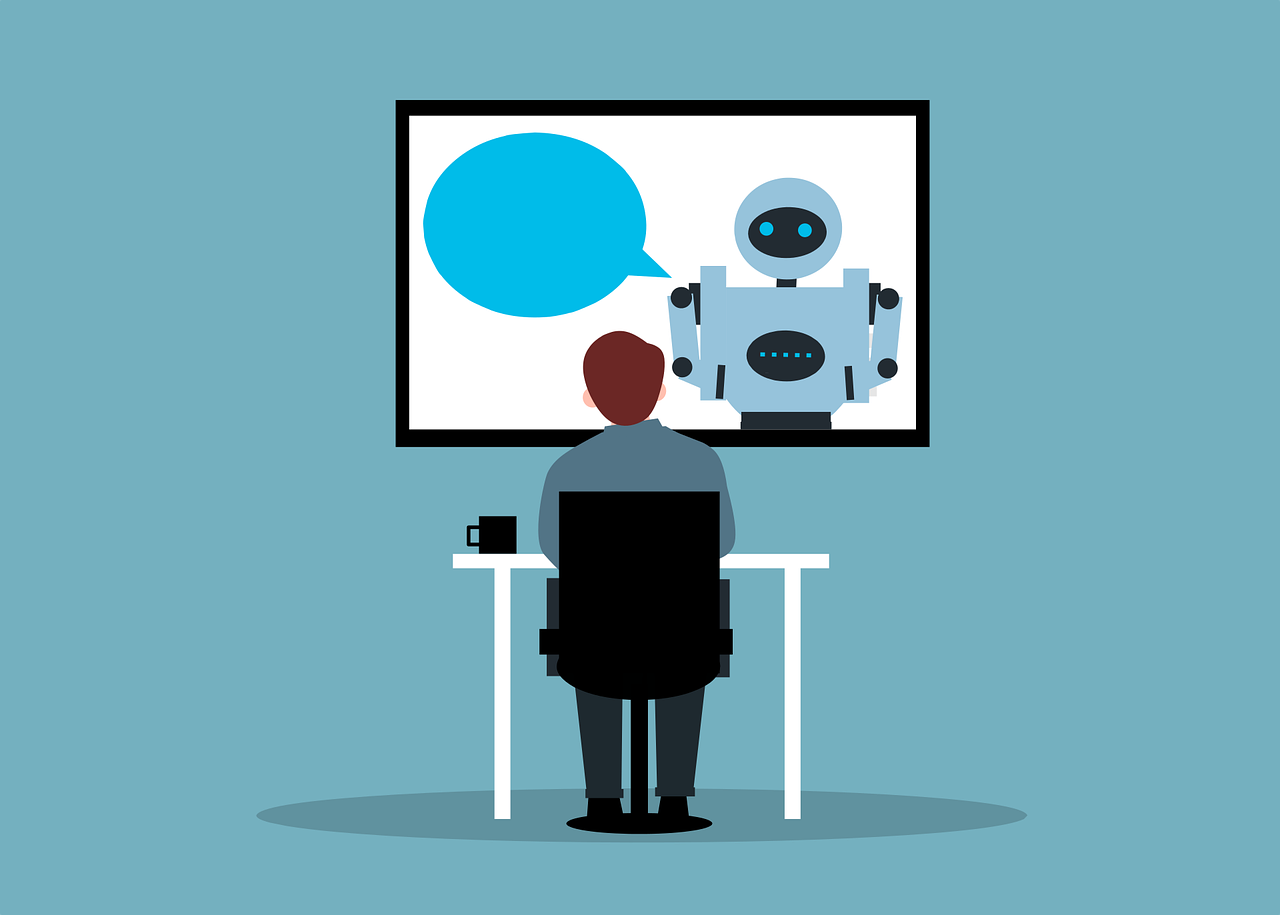

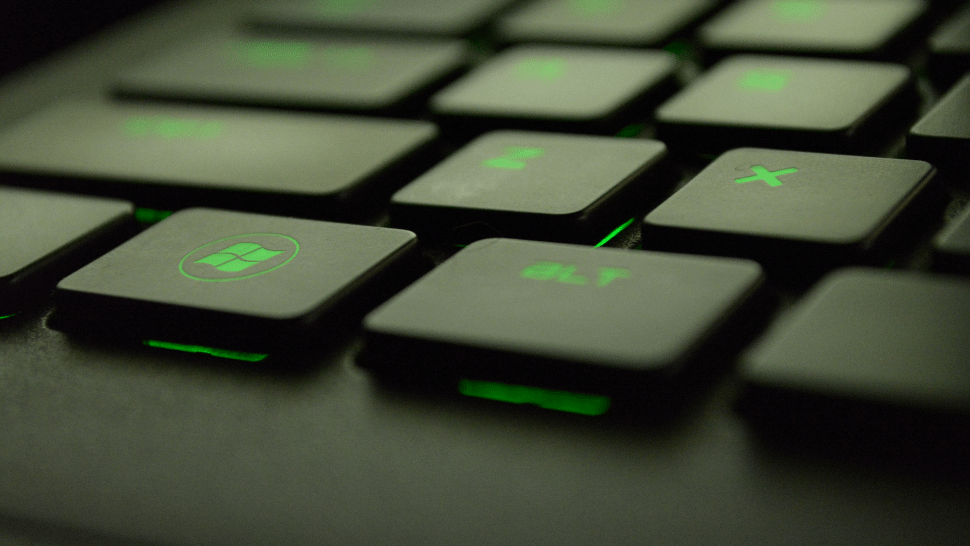















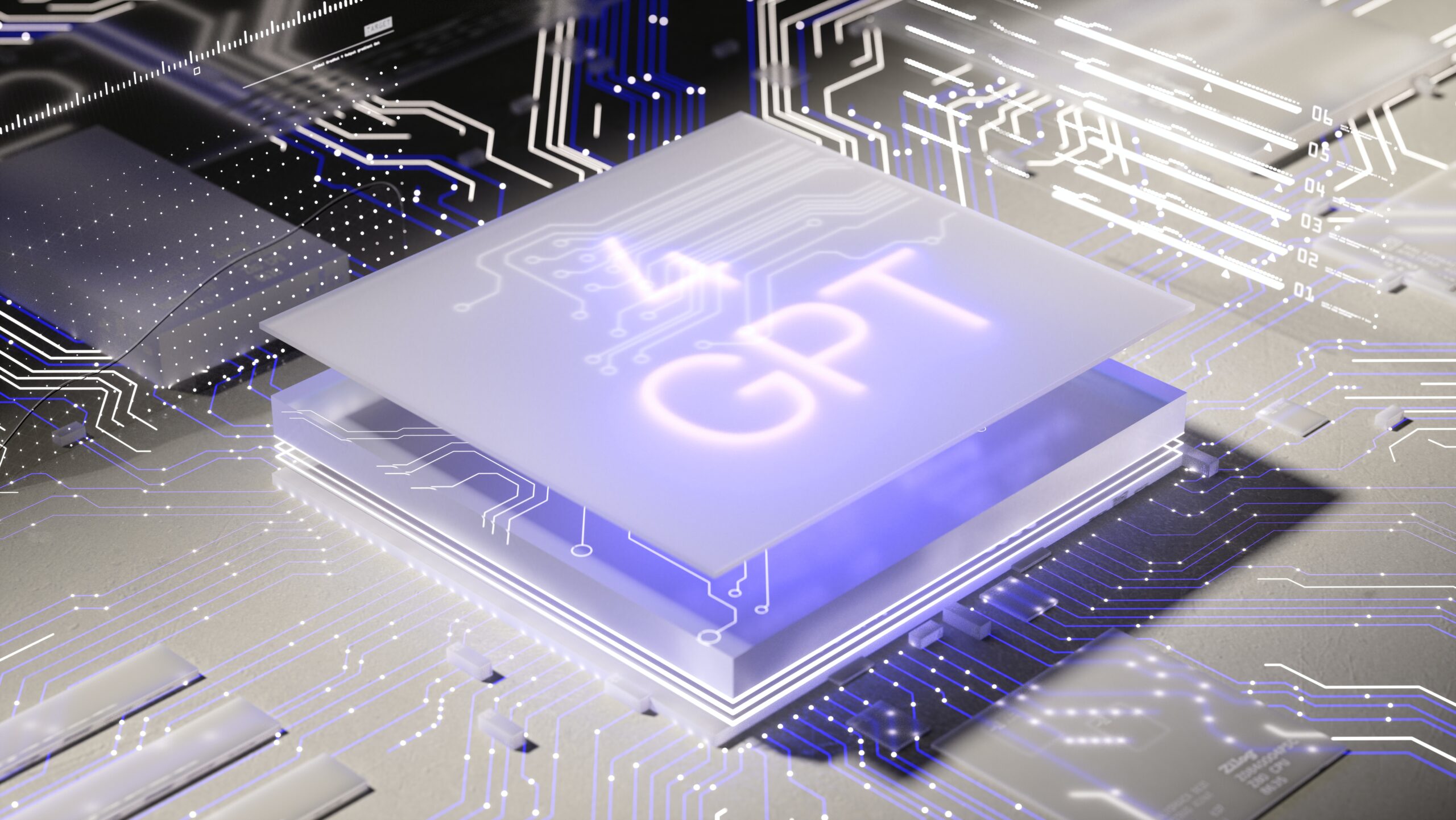









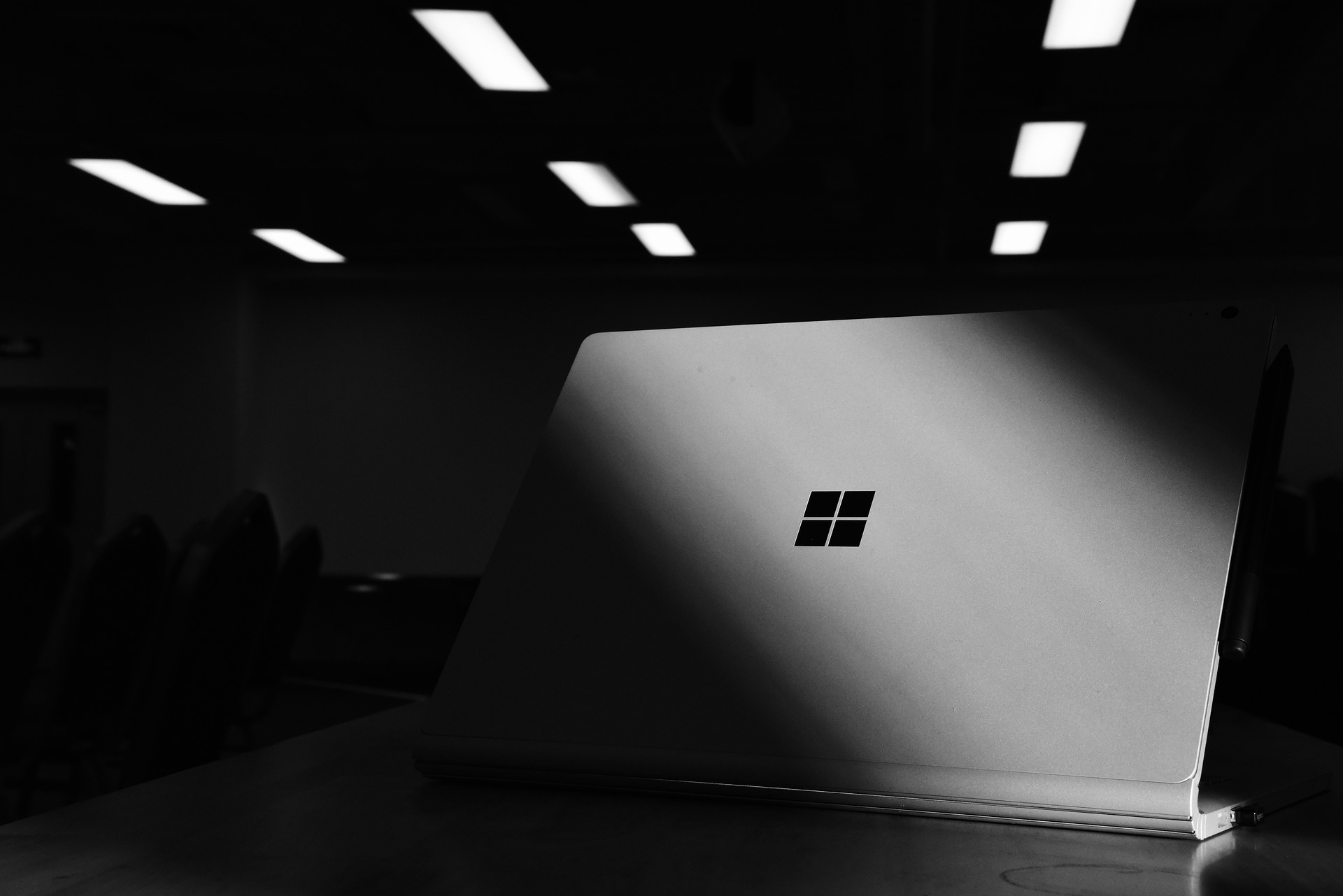






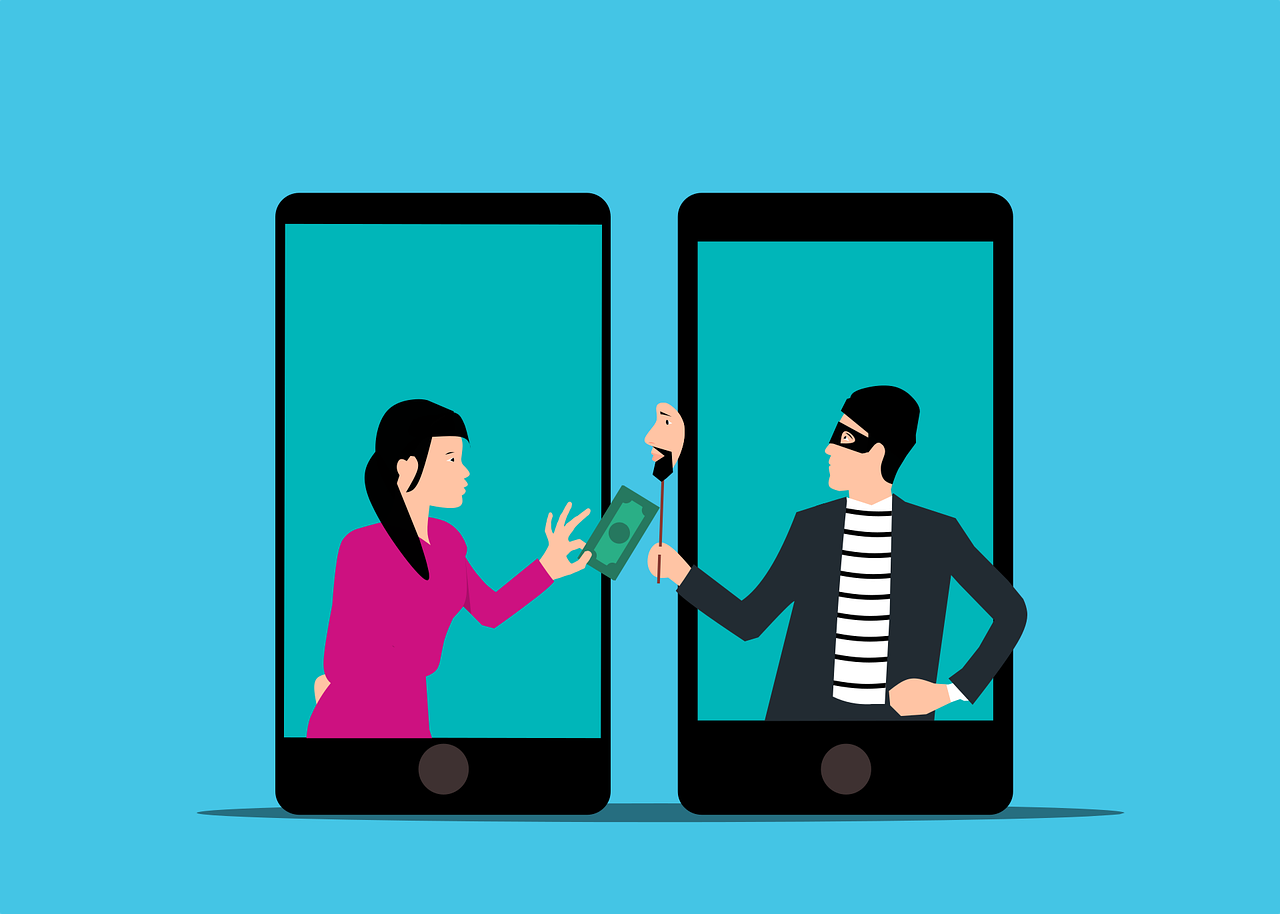
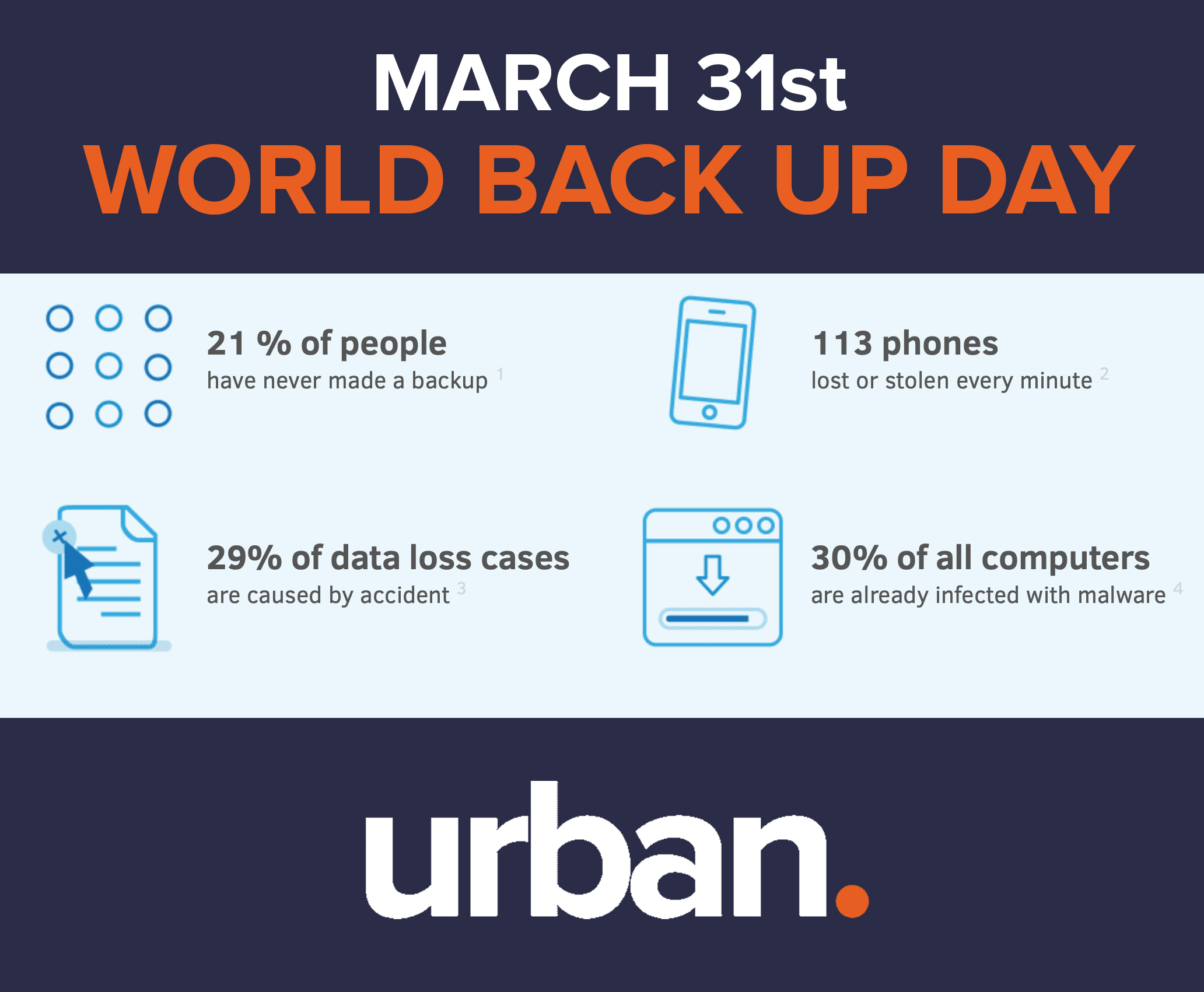

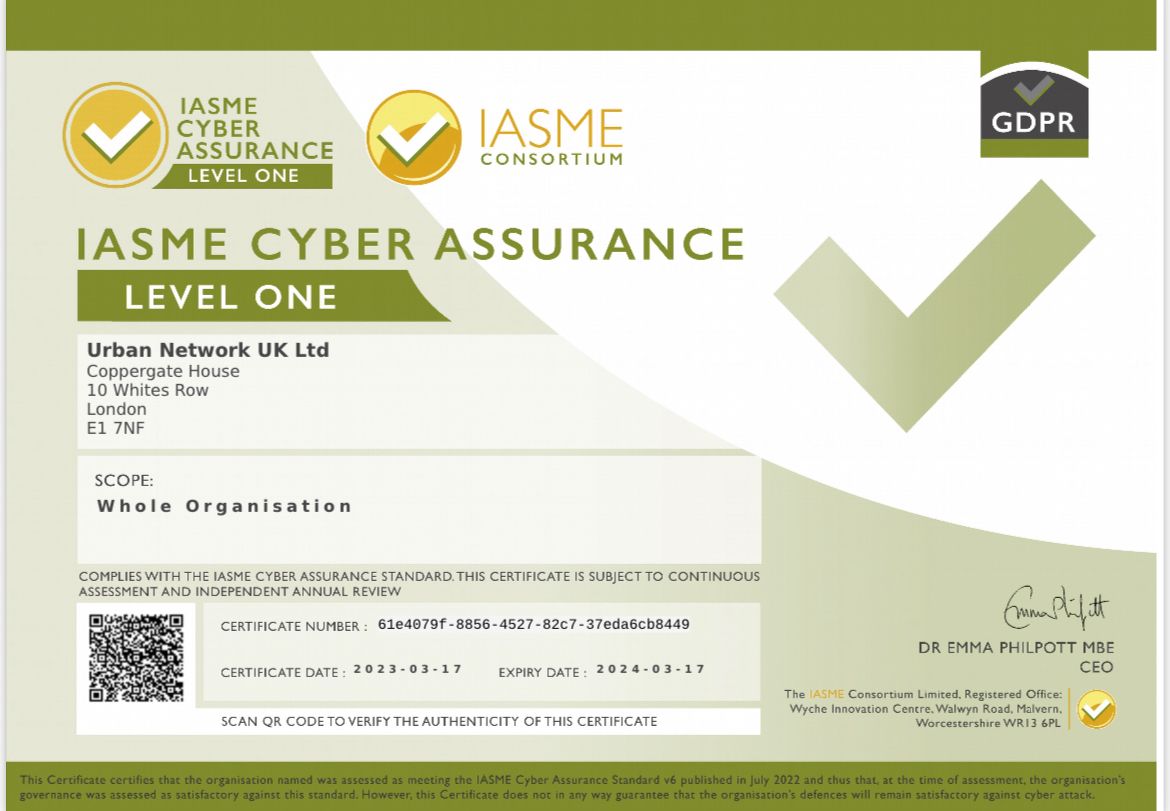







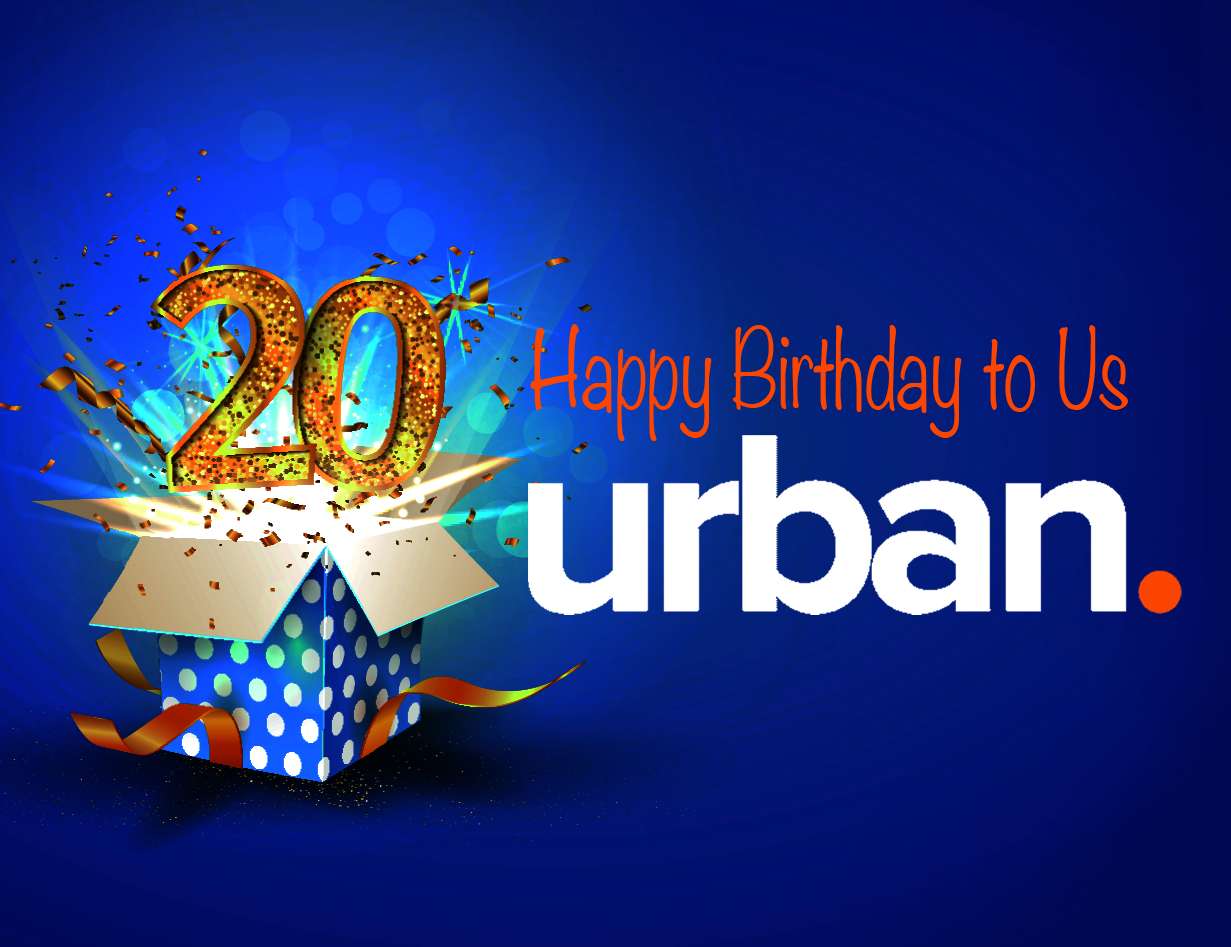



















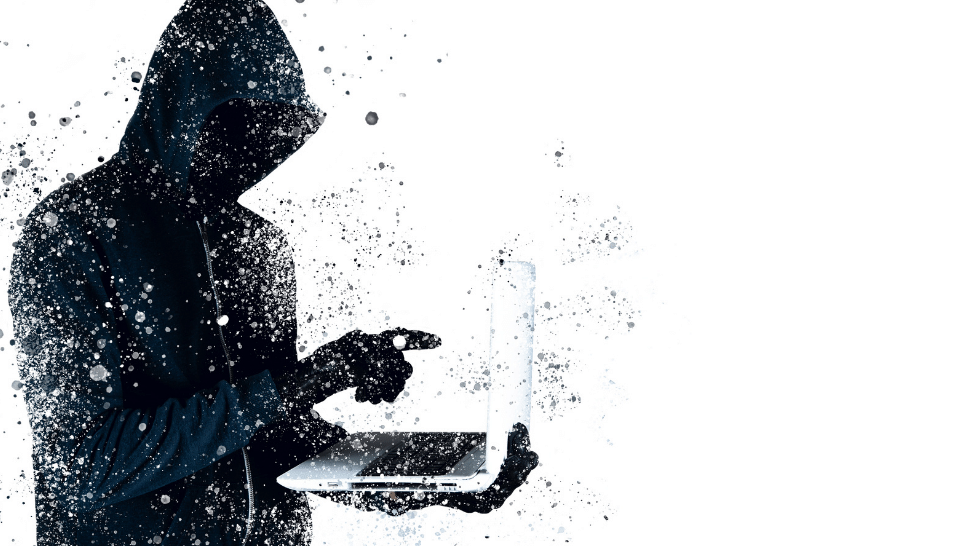










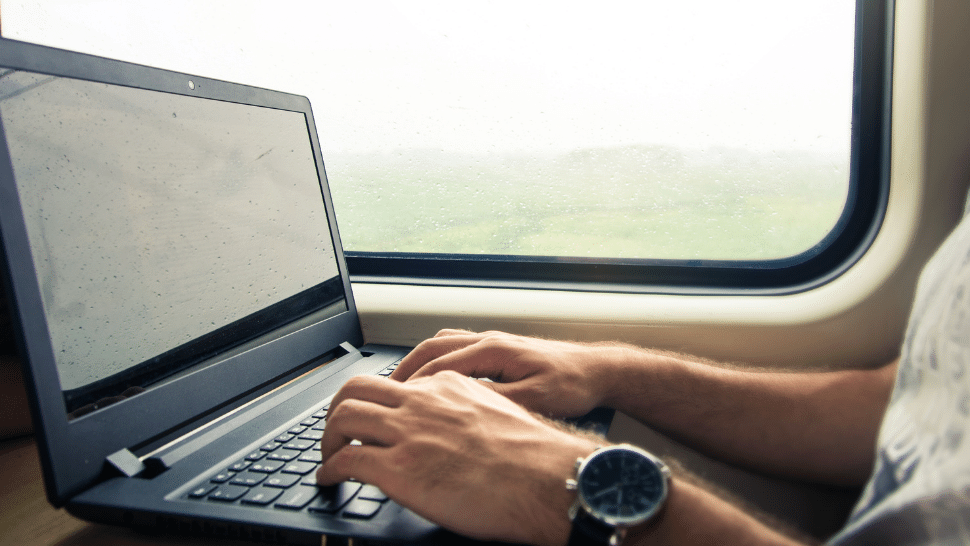






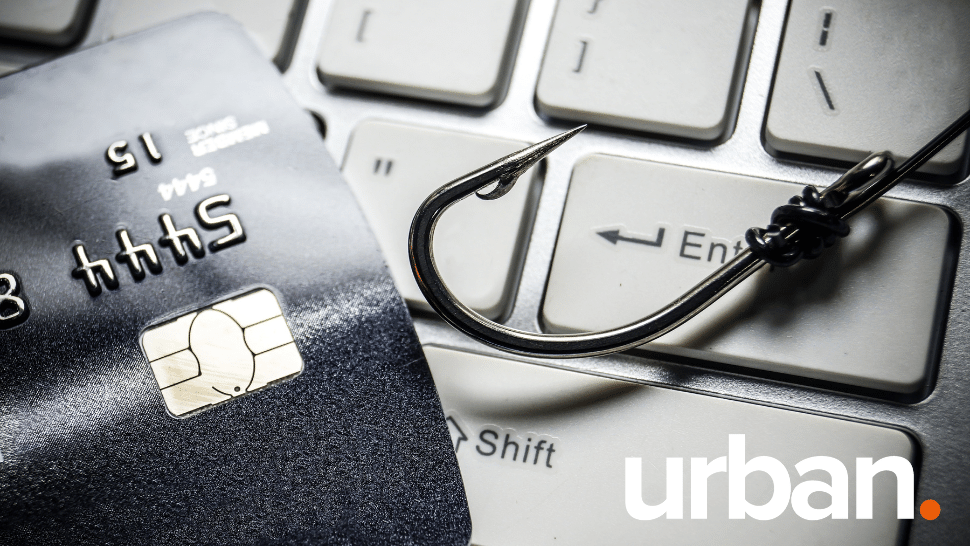

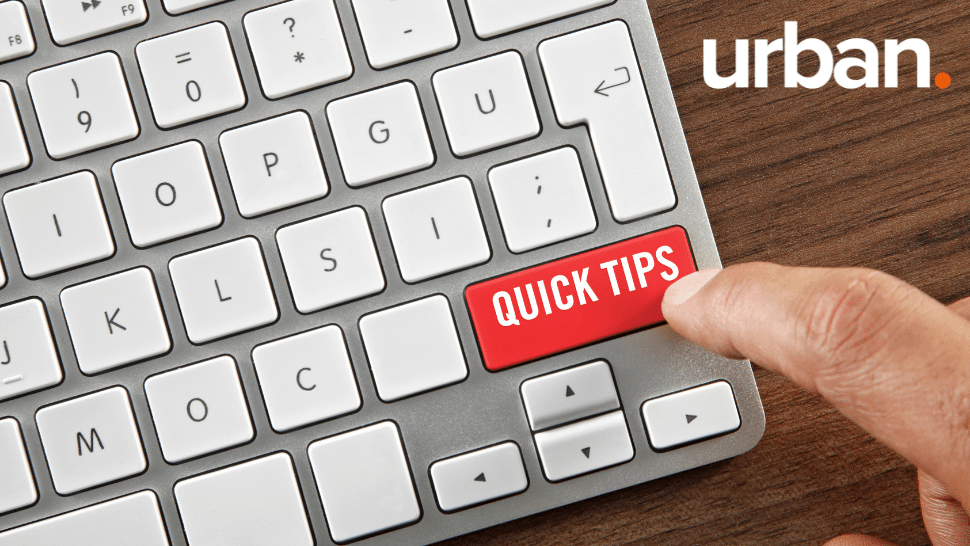
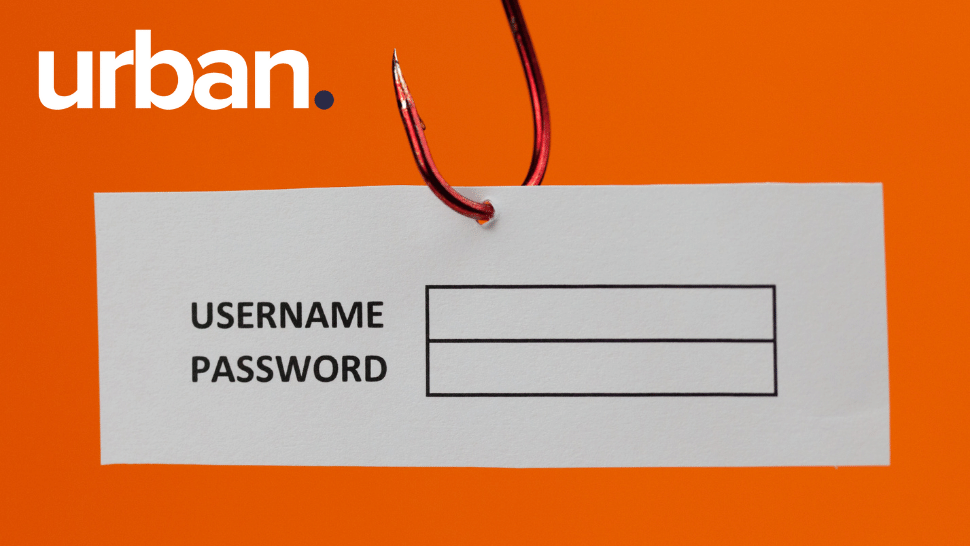
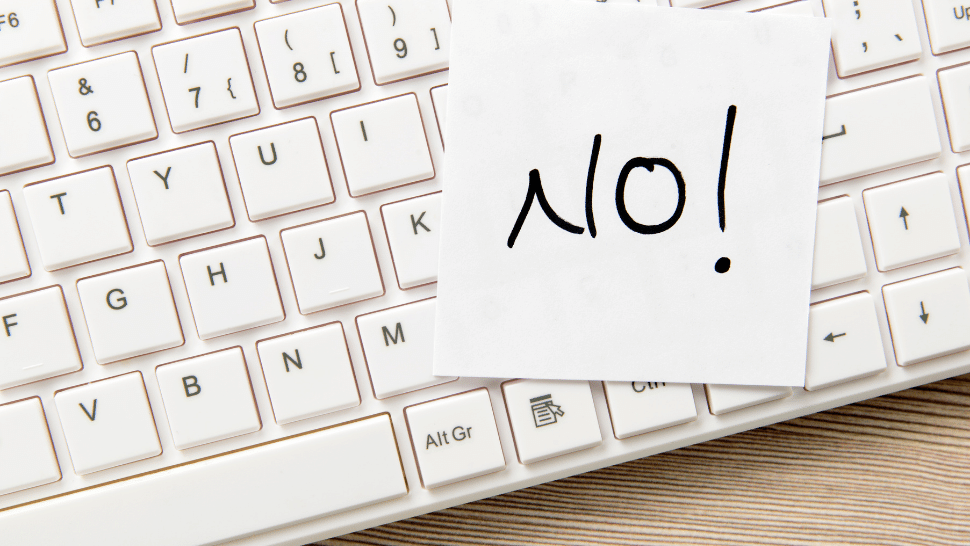








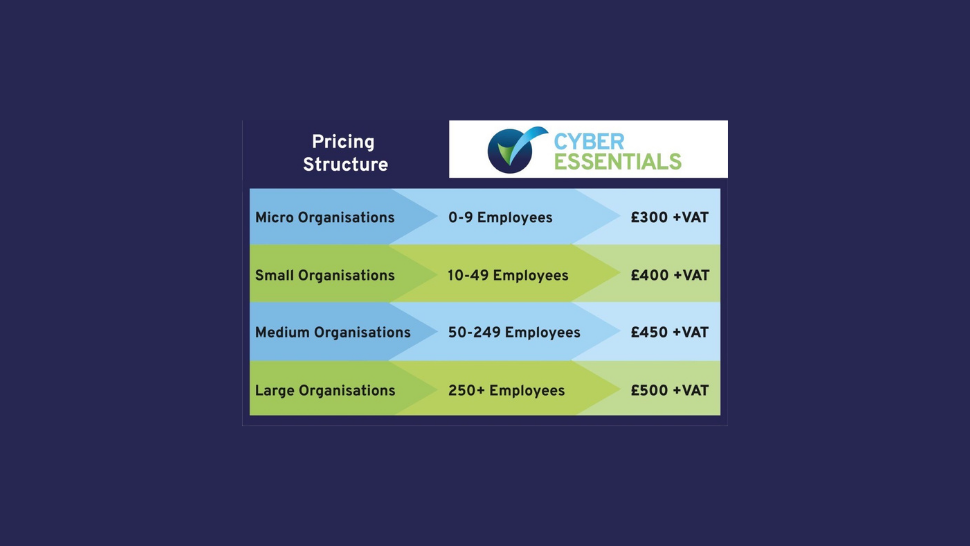















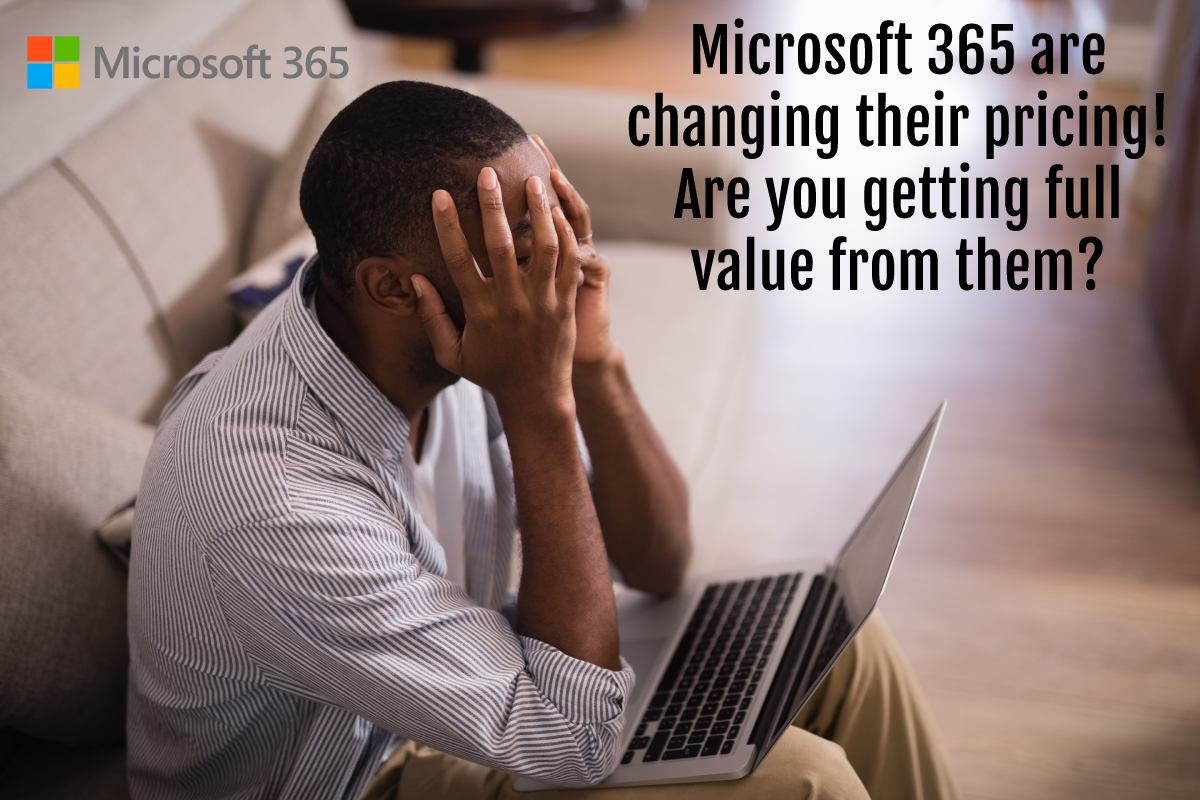




































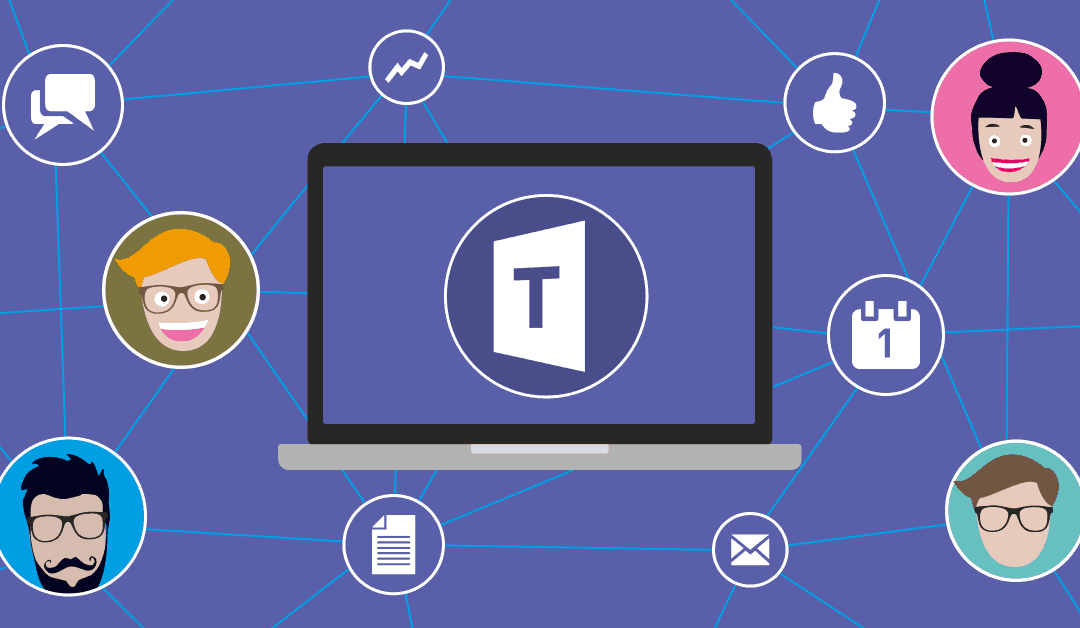


















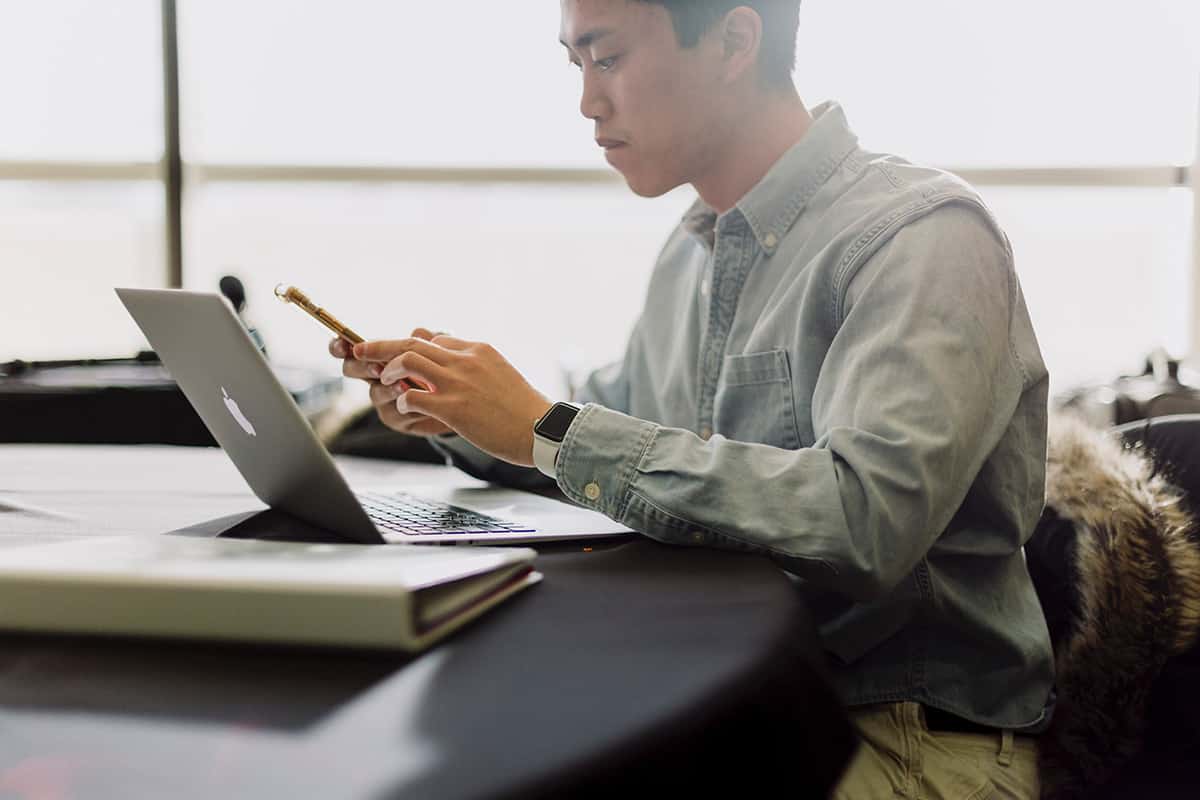

































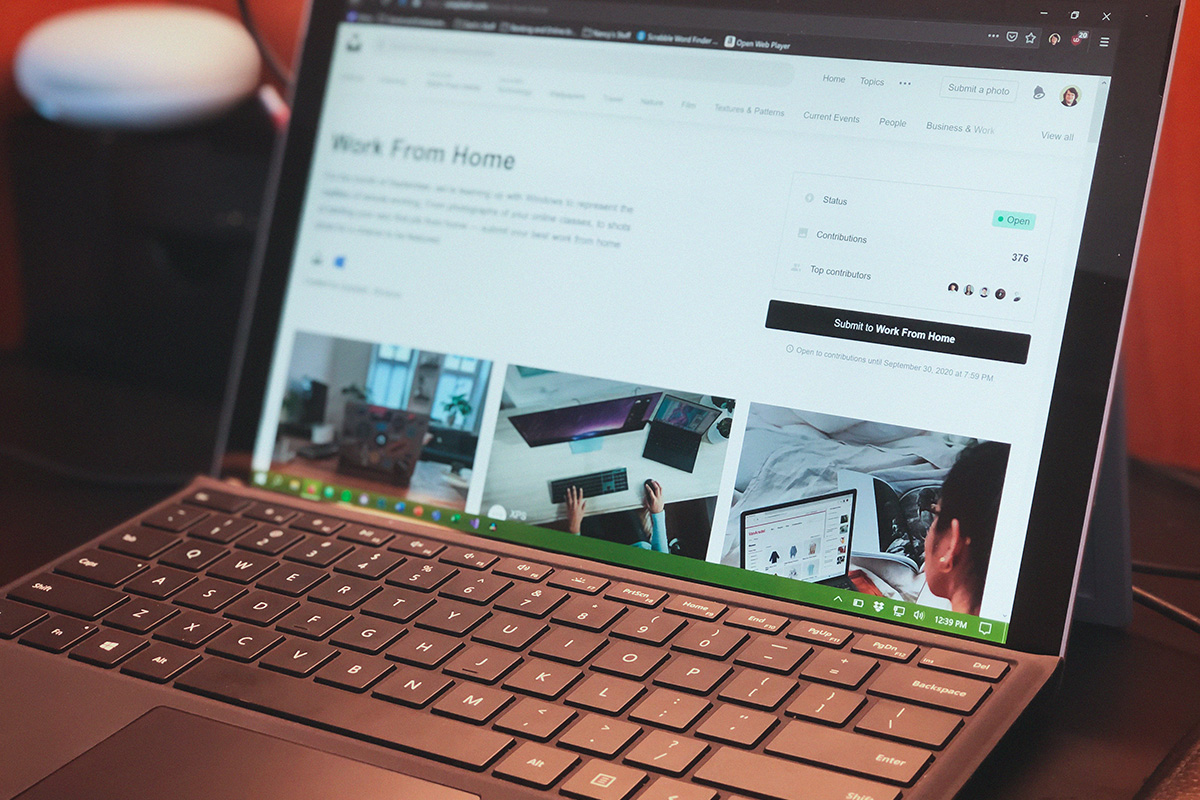









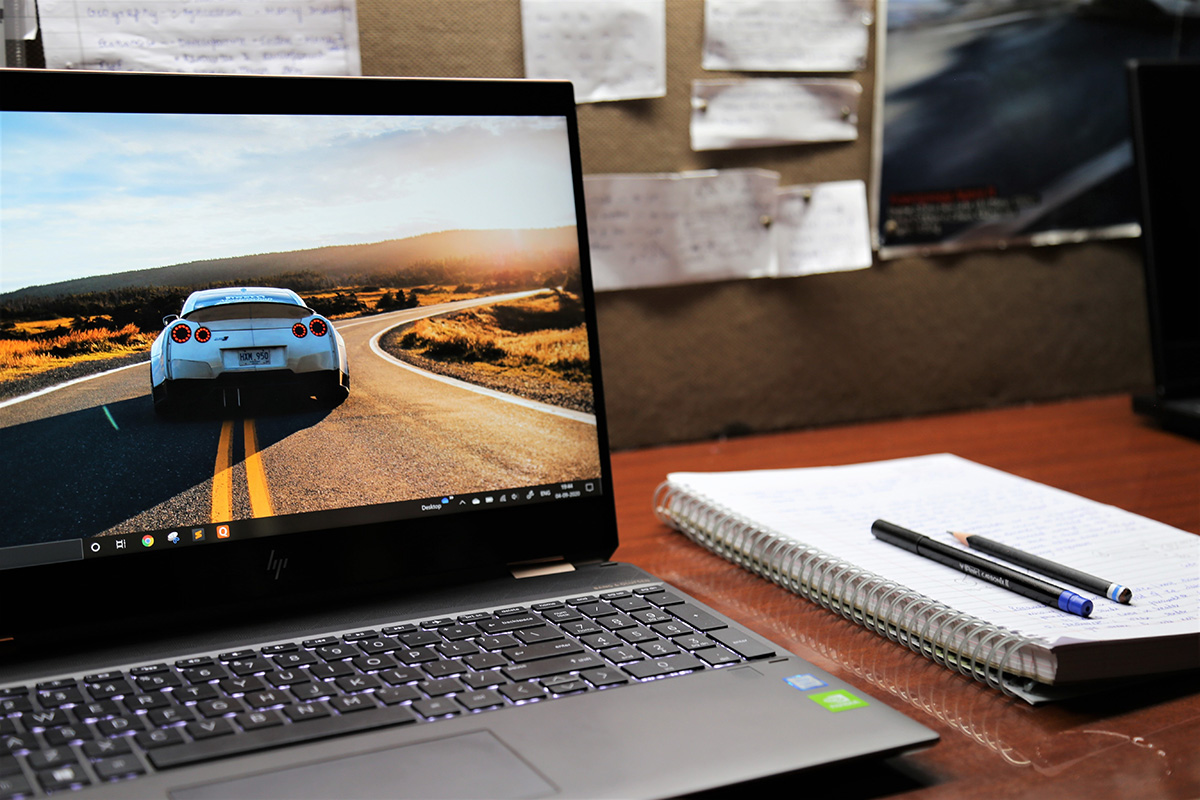





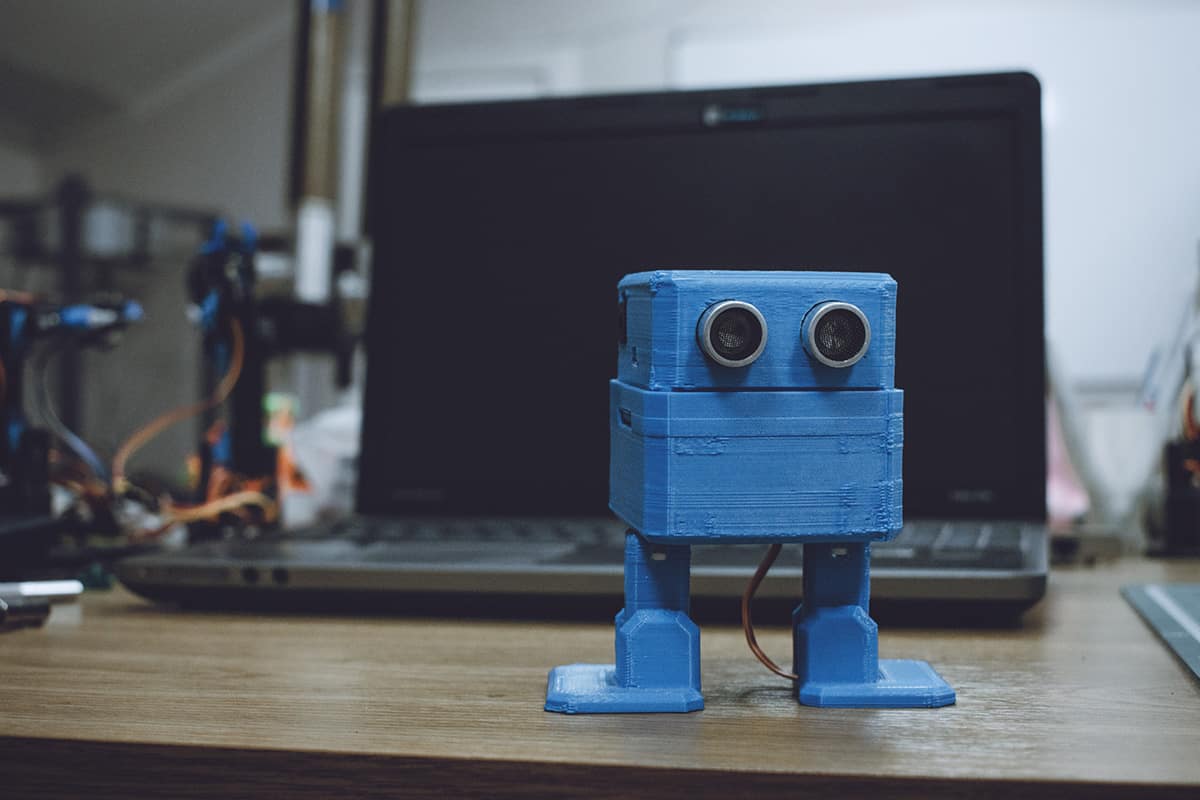






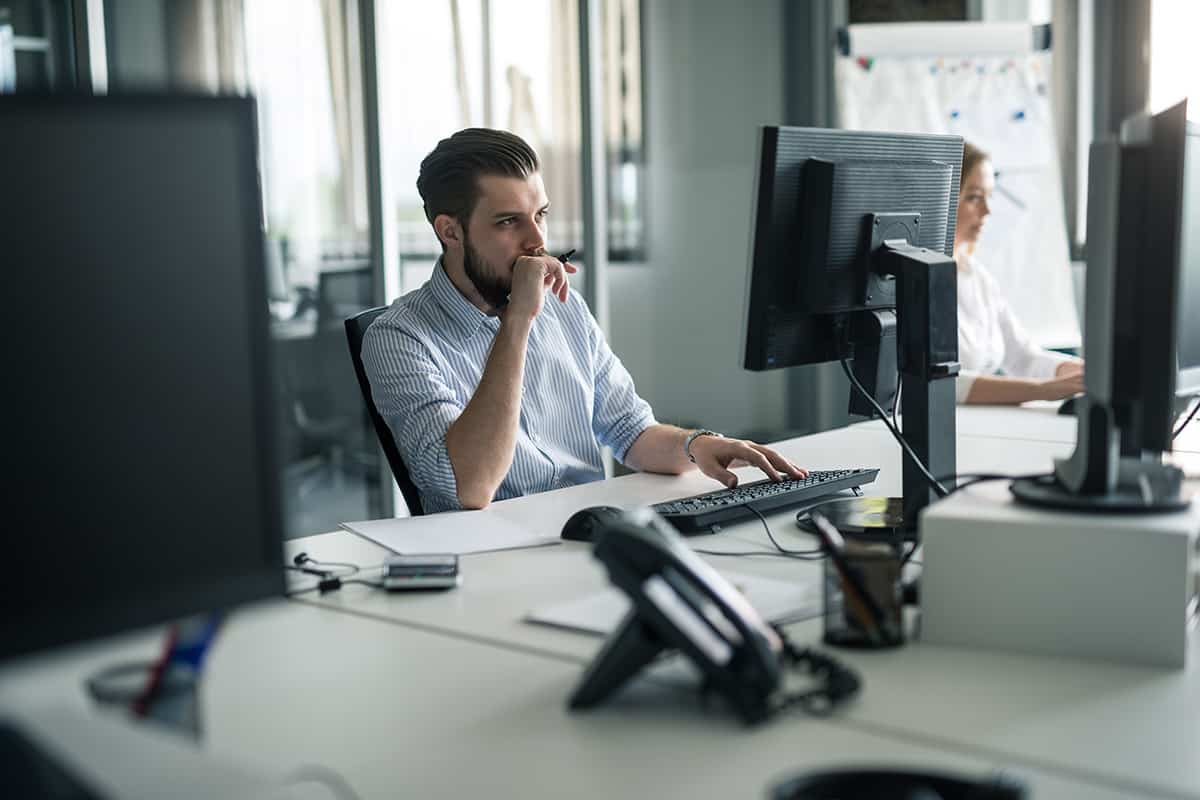






































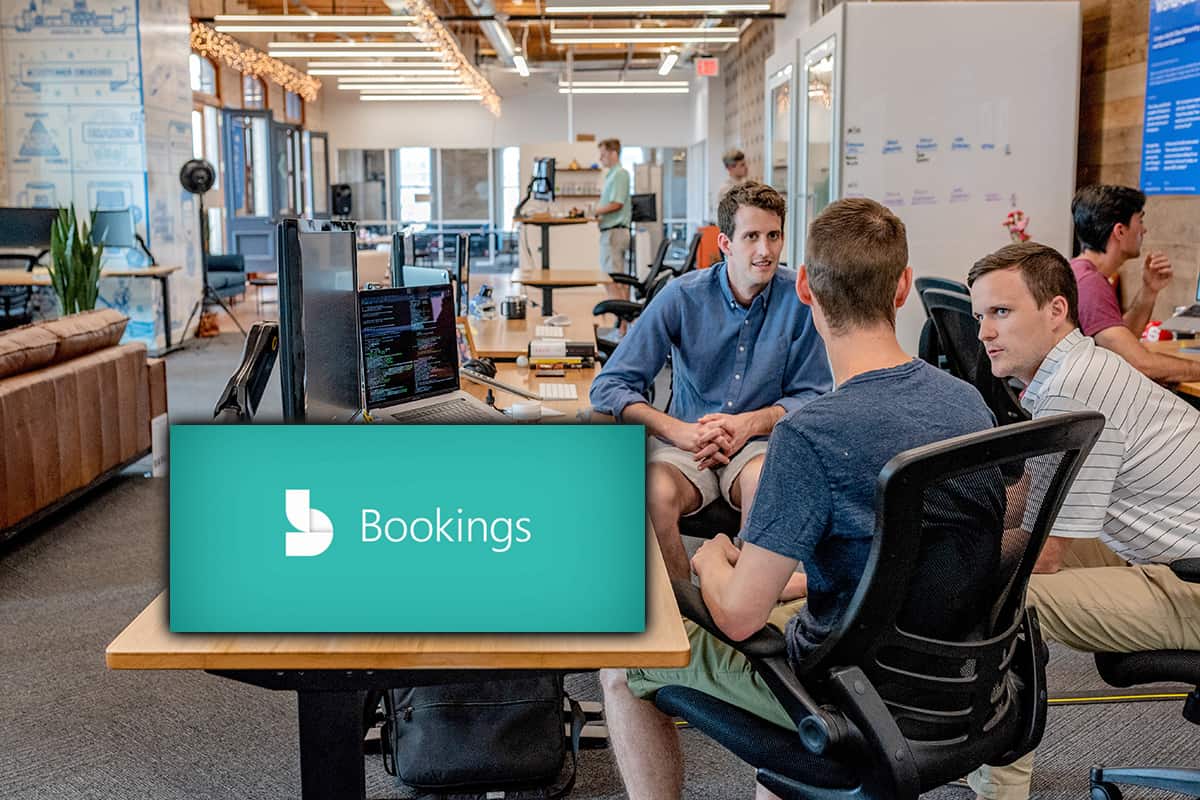
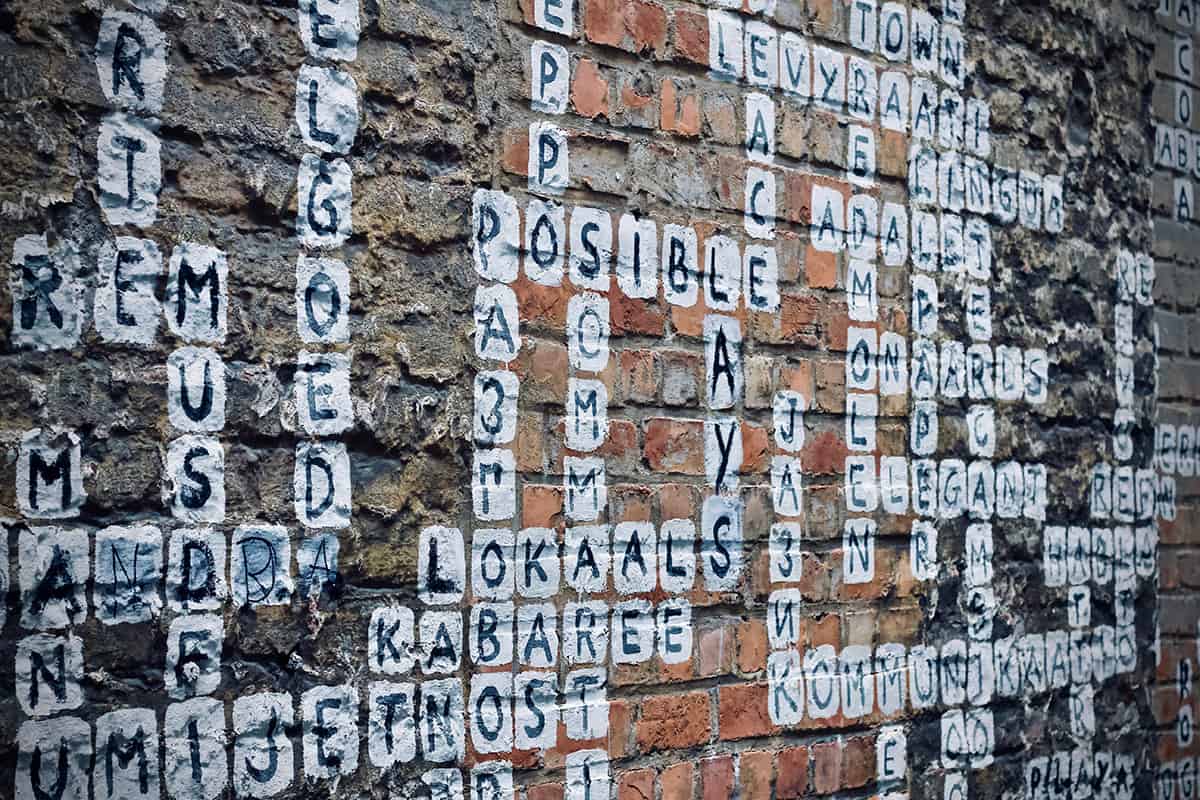














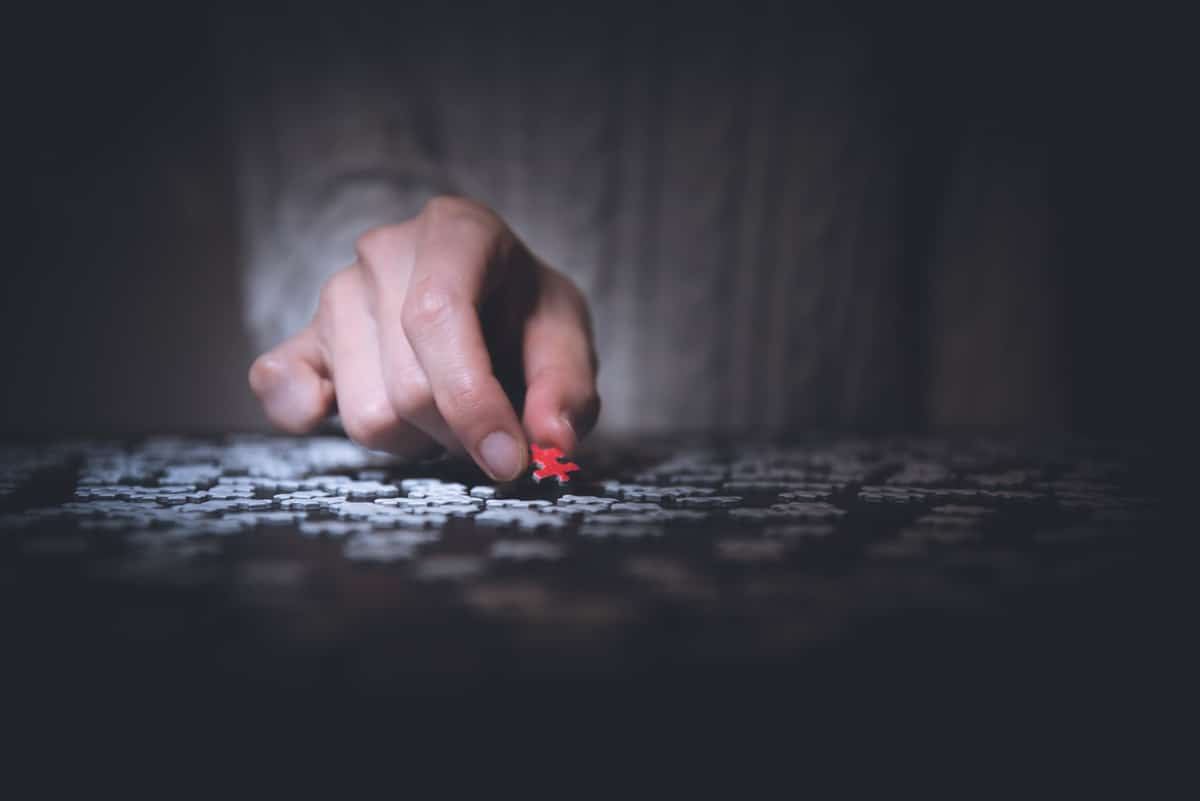
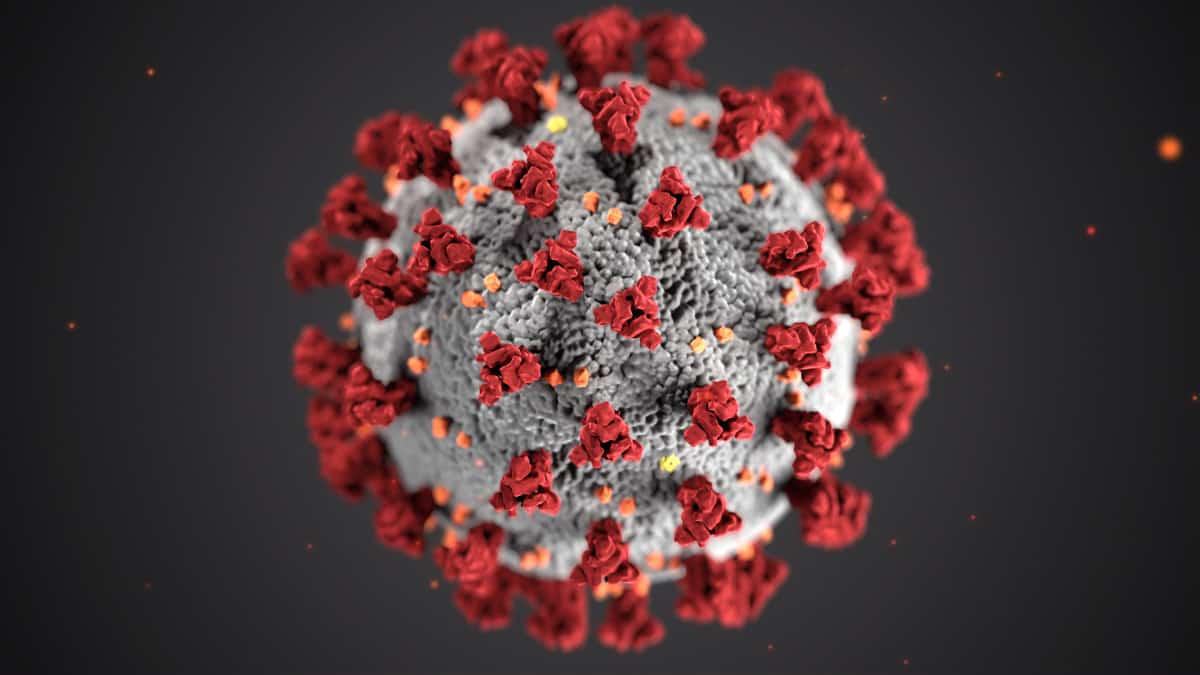











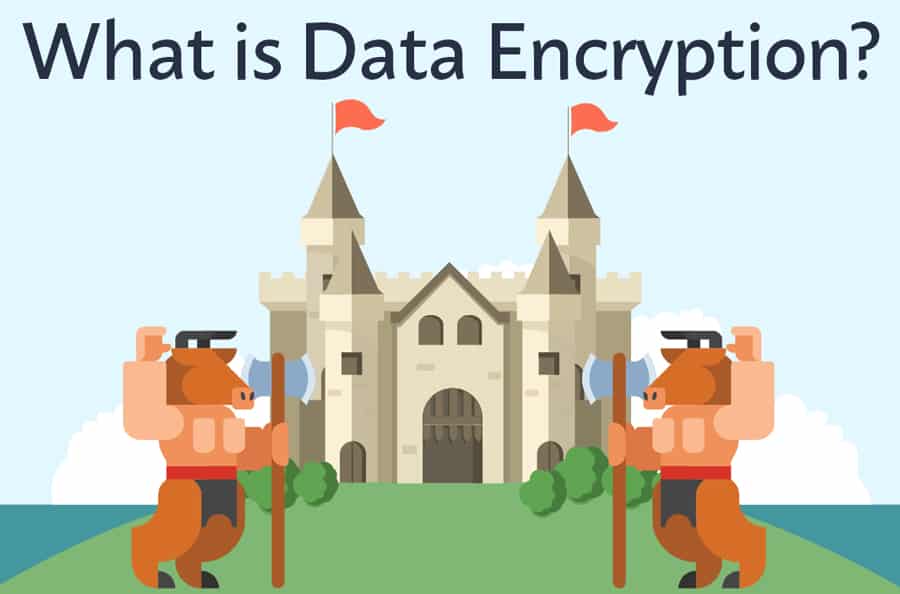










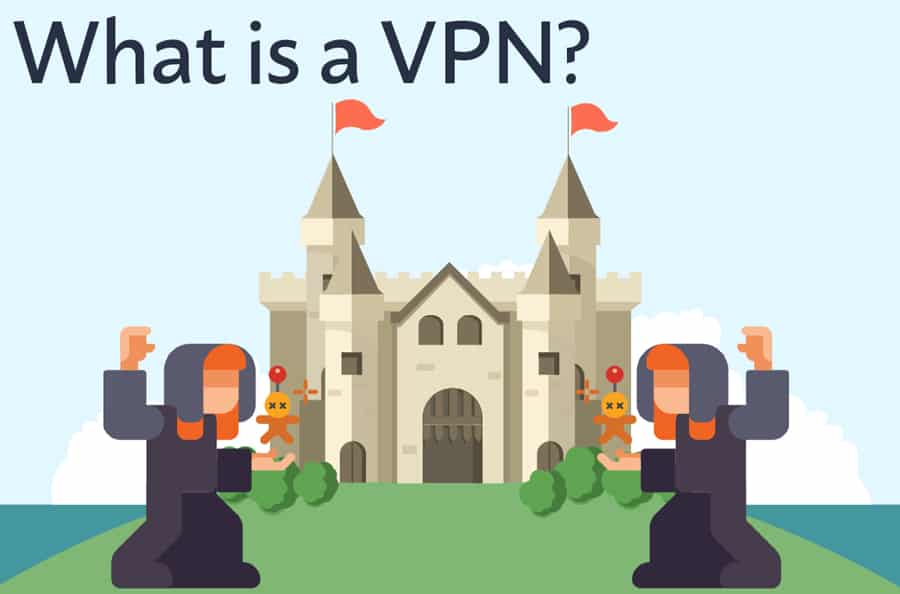

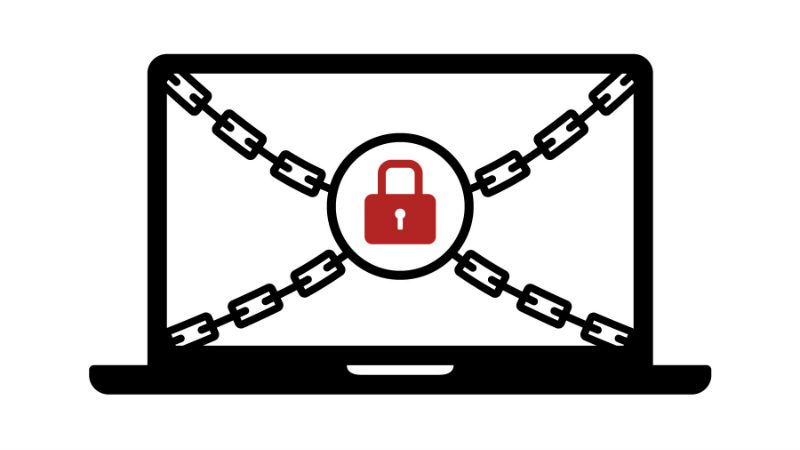










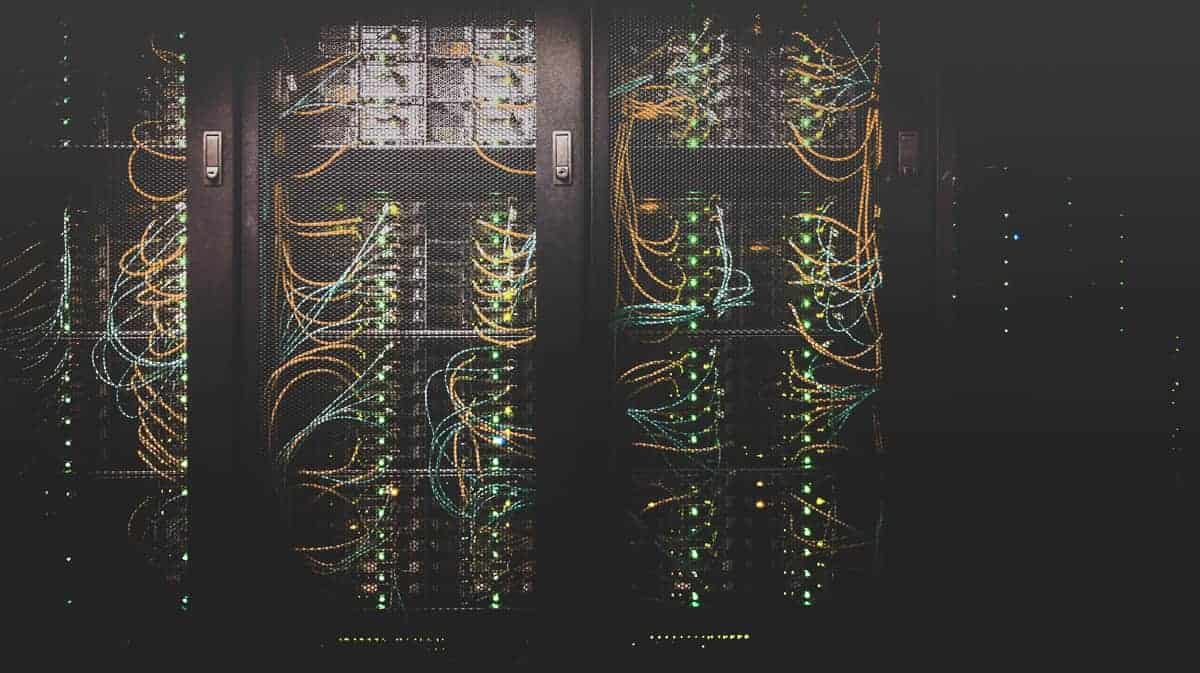




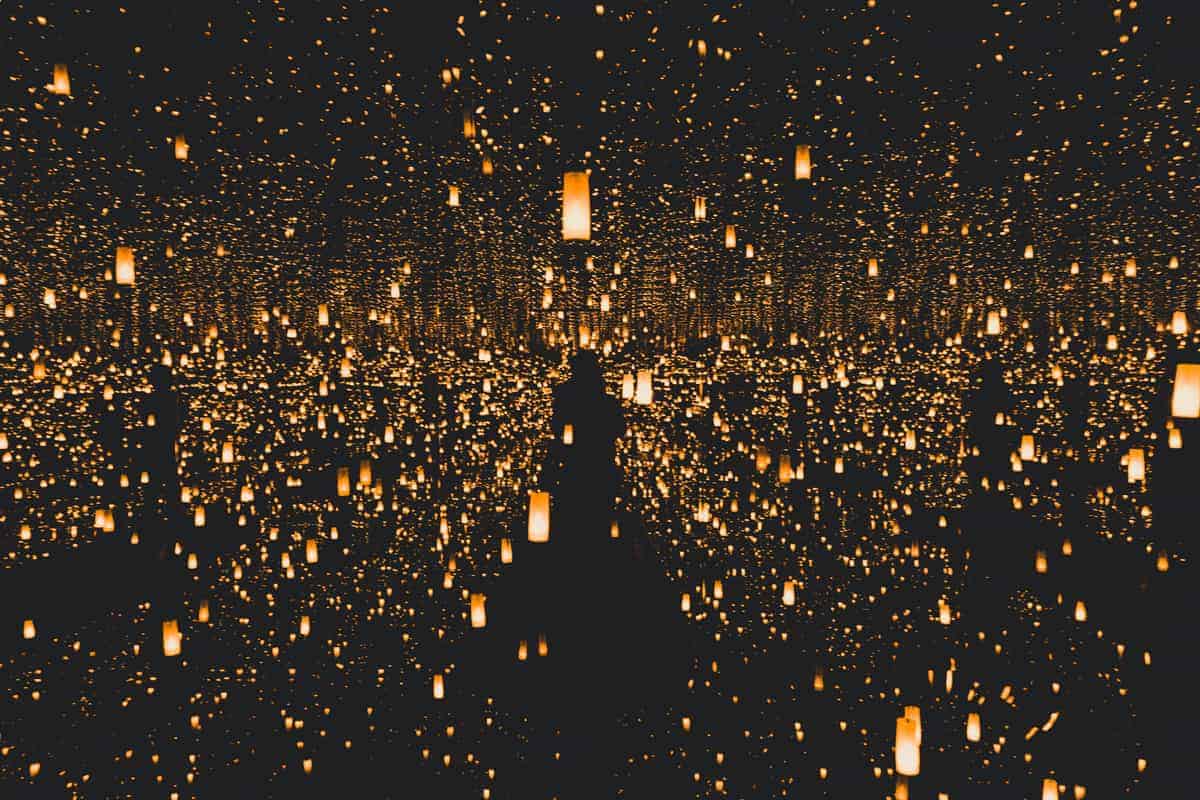





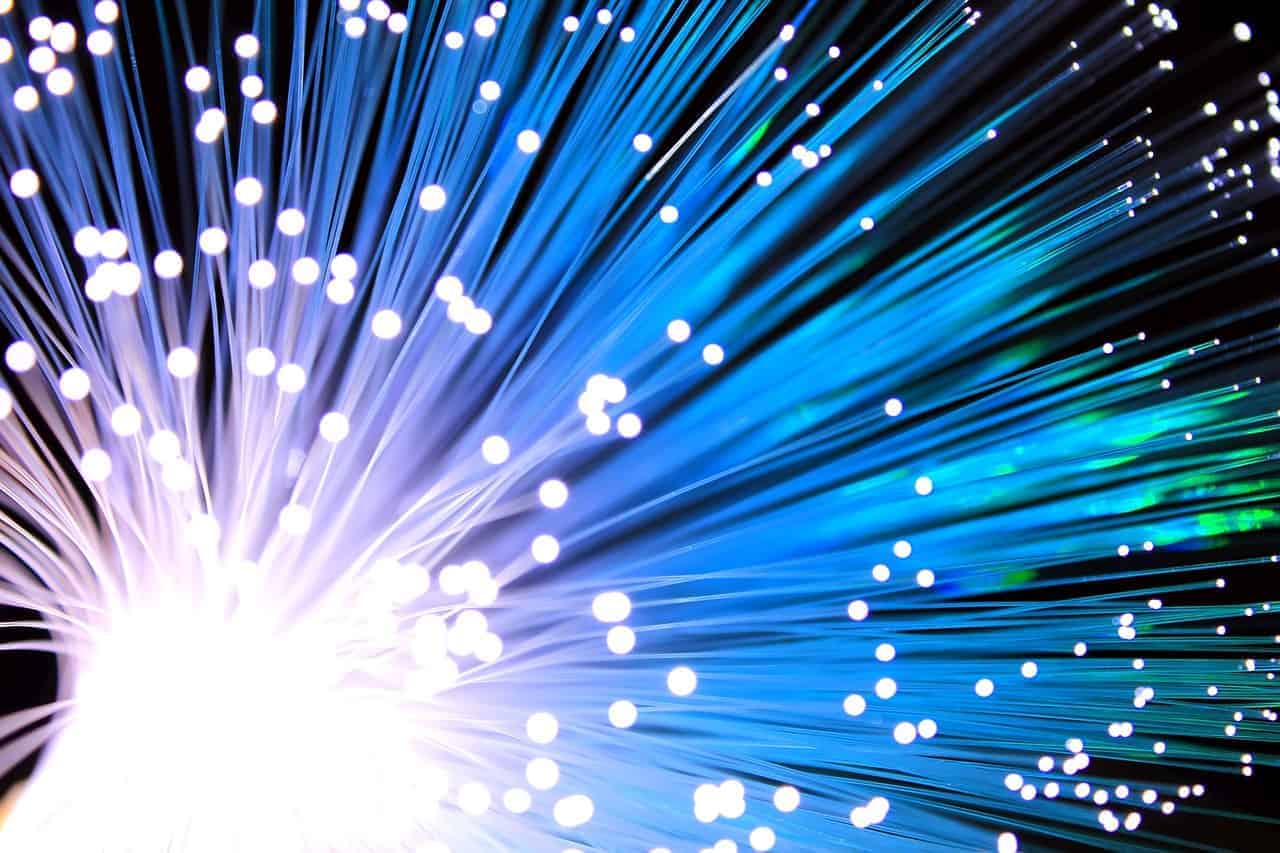





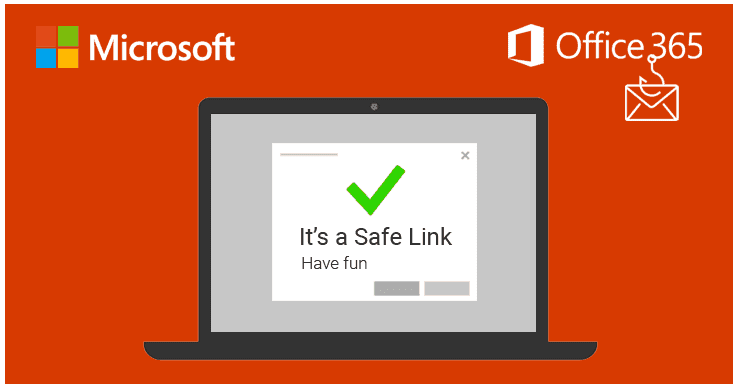


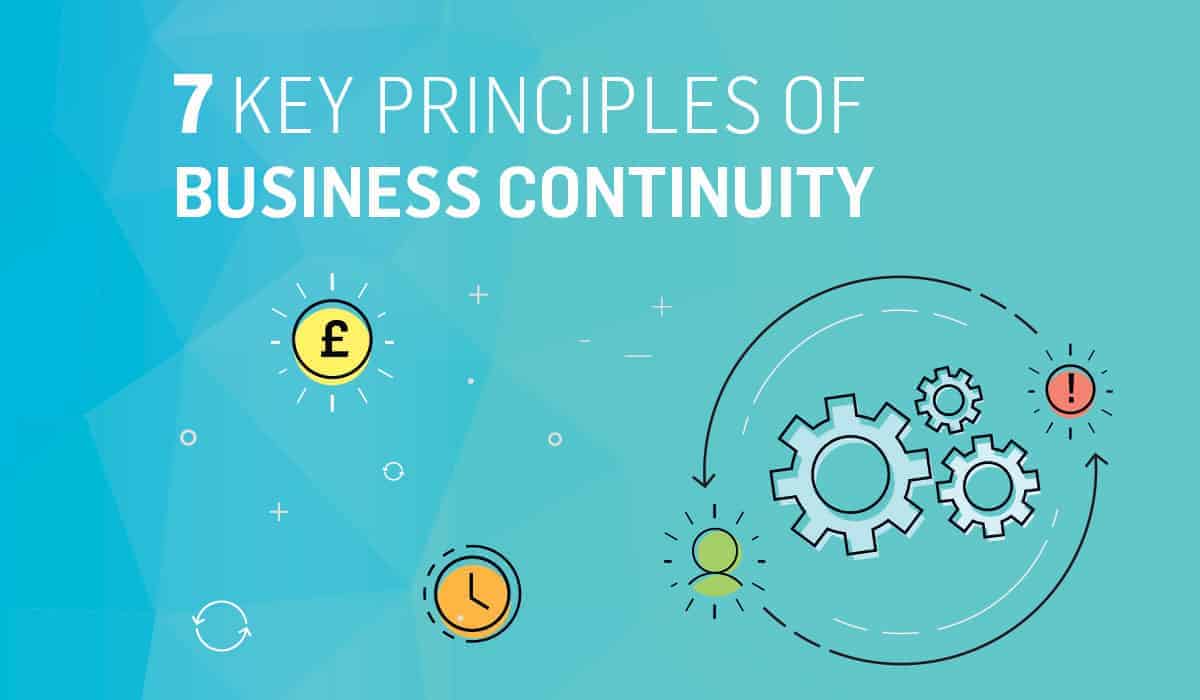

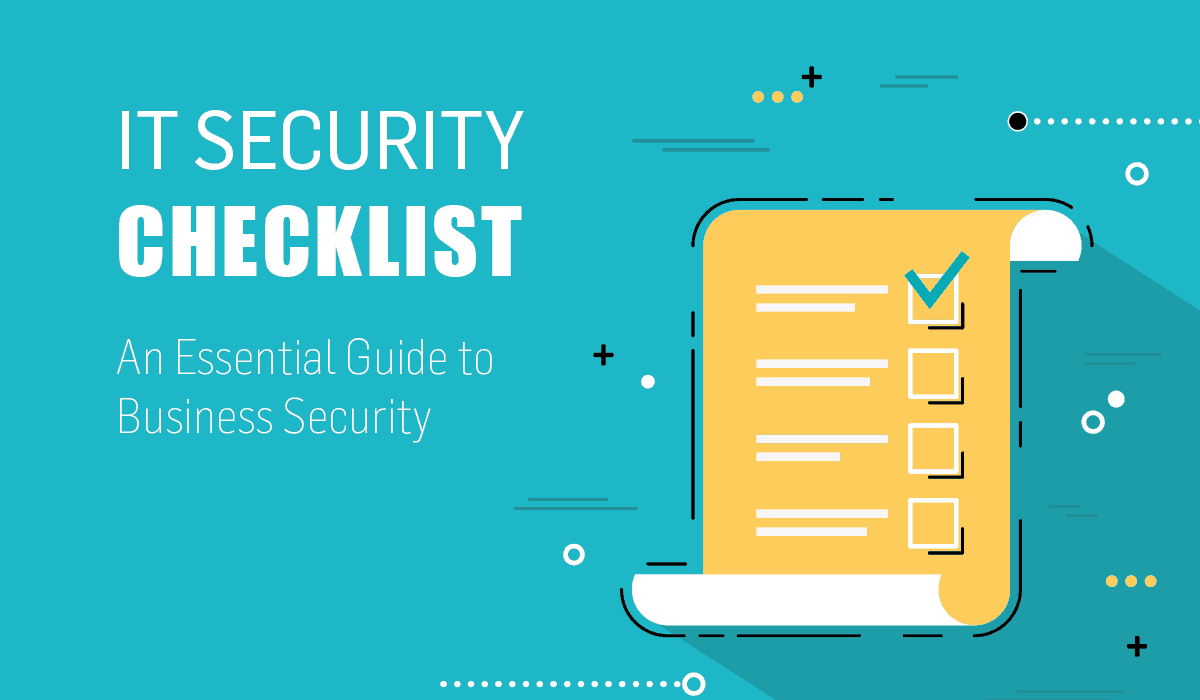
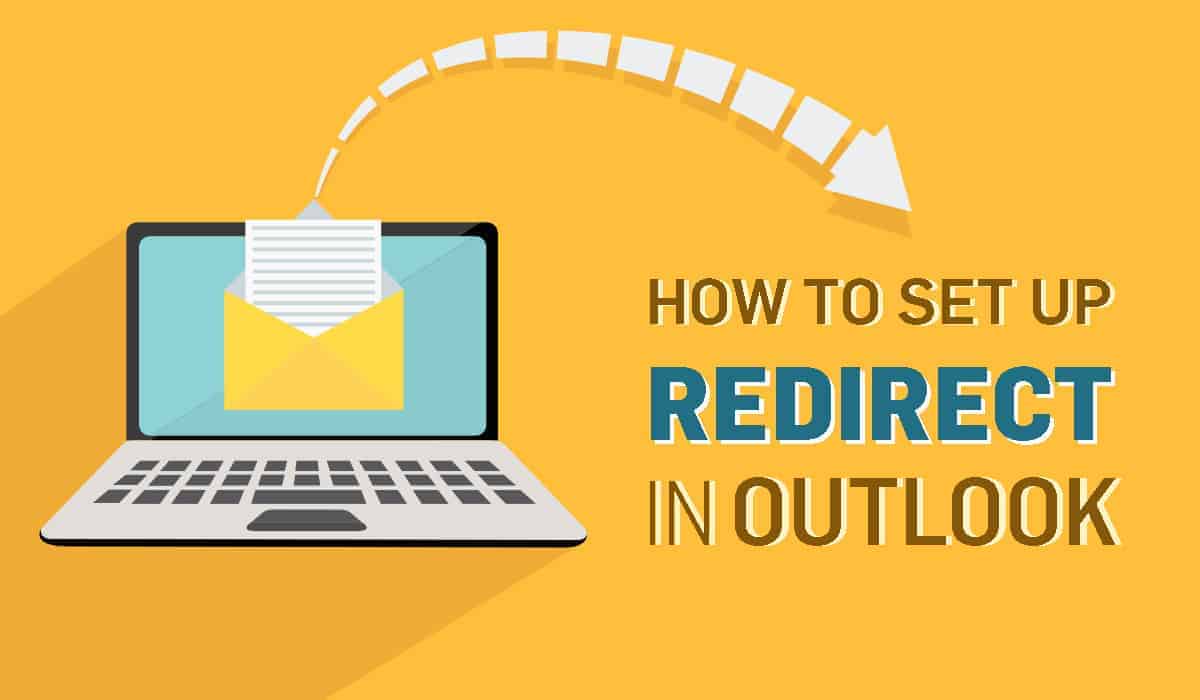



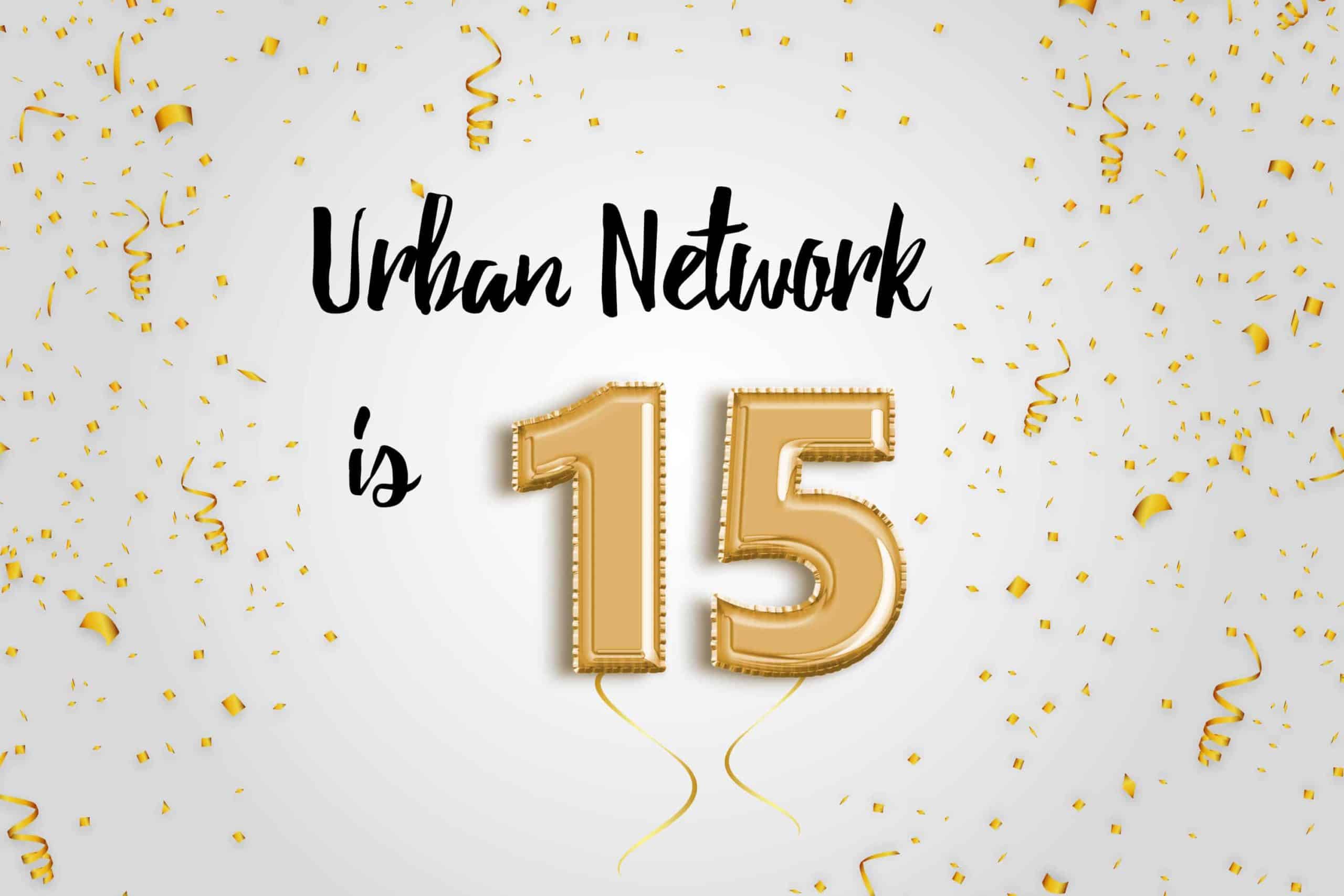







![[Checklist] What to look for when choosing an outsourced IT Provider](https://www.urbannetwork.co.uk/wp-content/uploads/2017/10/What-to-look-for-when-choosing-an-Outsourced-IT-Provider-©-Urban-Network.png)











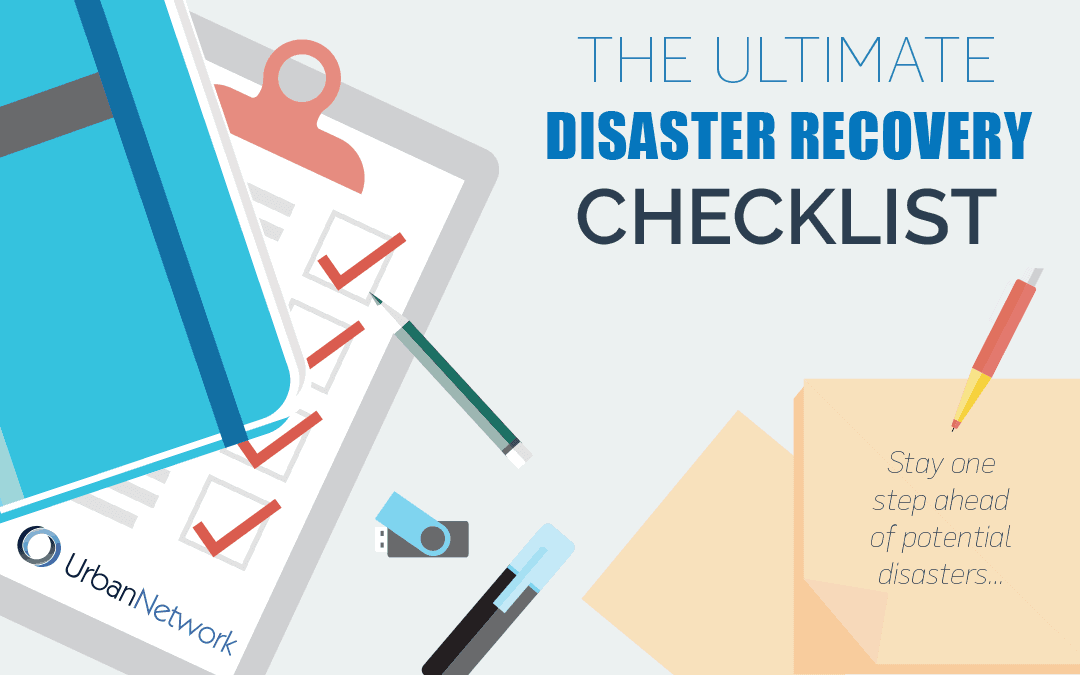

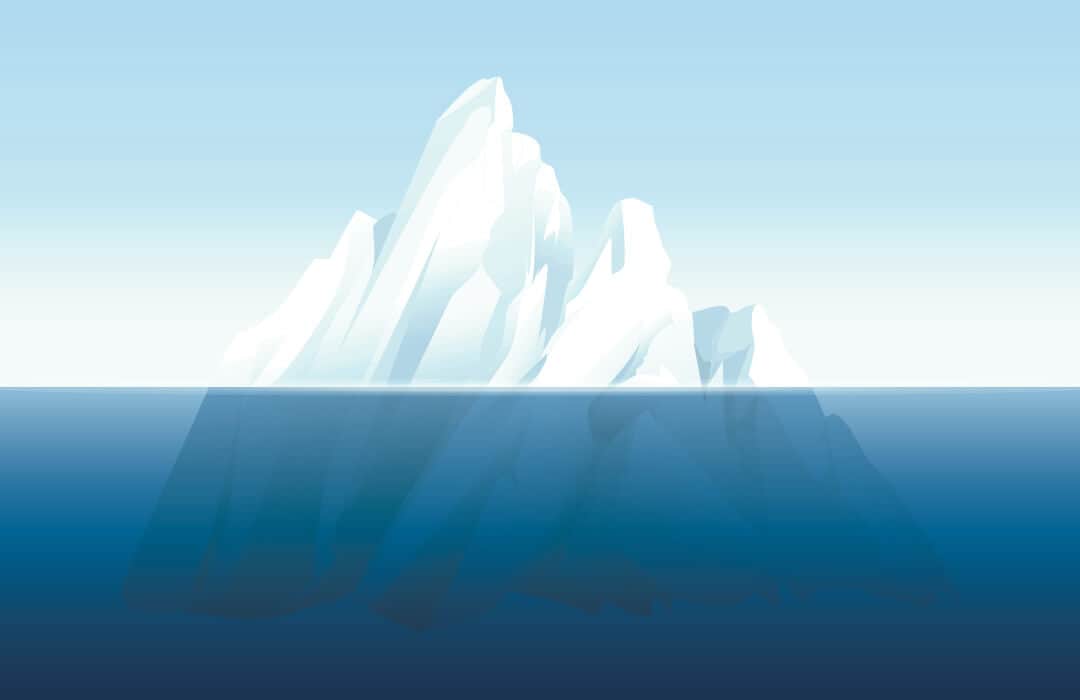
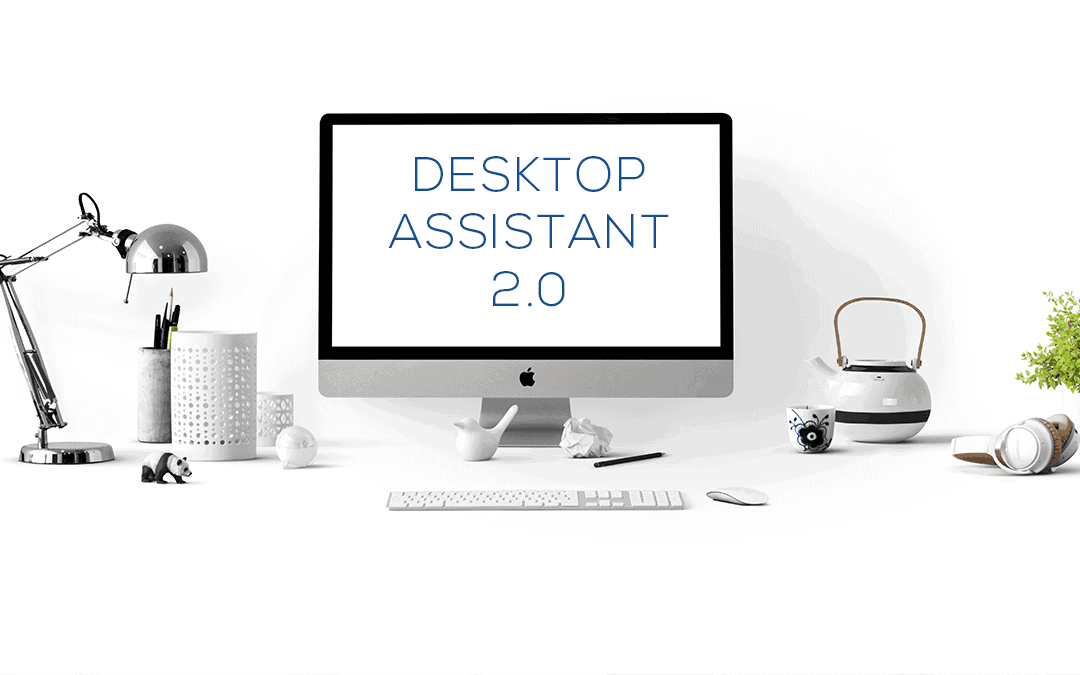



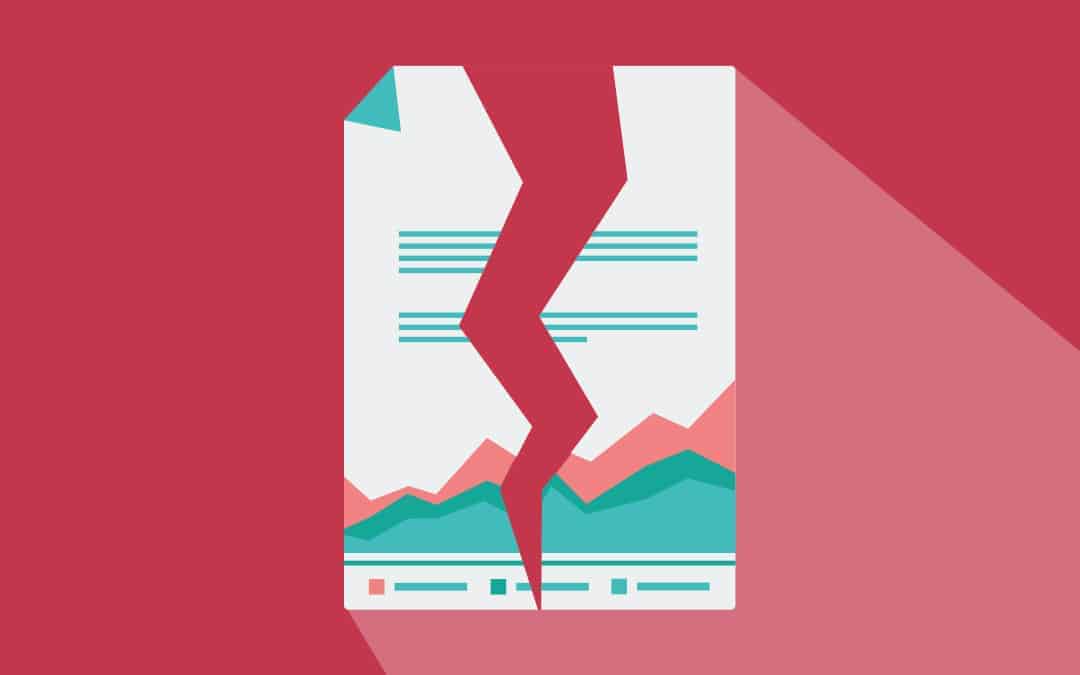


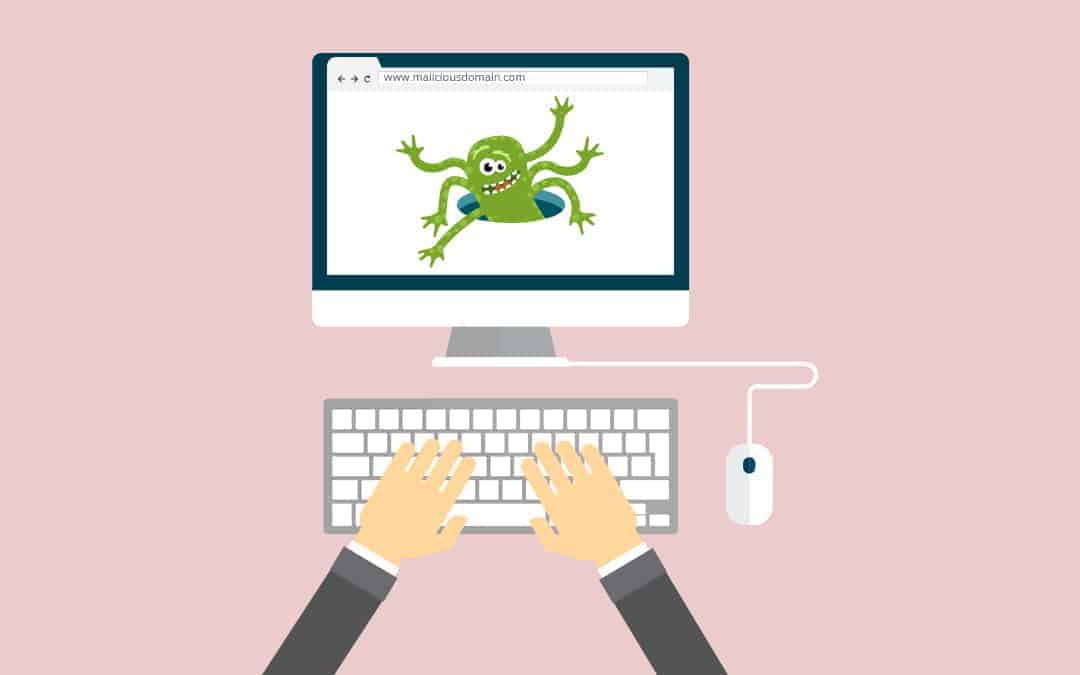


![[CyberSecurity Blog Series] Spear Phishing](https://www.urbannetwork.co.uk/wp-content/uploads/2016/09/CyberSecurity-Blog-Series-Spear-Phishing-1.jpg)

![[CyberSecurity Blog Series] Social Engineering](https://www.urbannetwork.co.uk/wp-content/uploads/2016/09/CyberSecurity-Blog-Series-Social-Engineering-1.jpg)




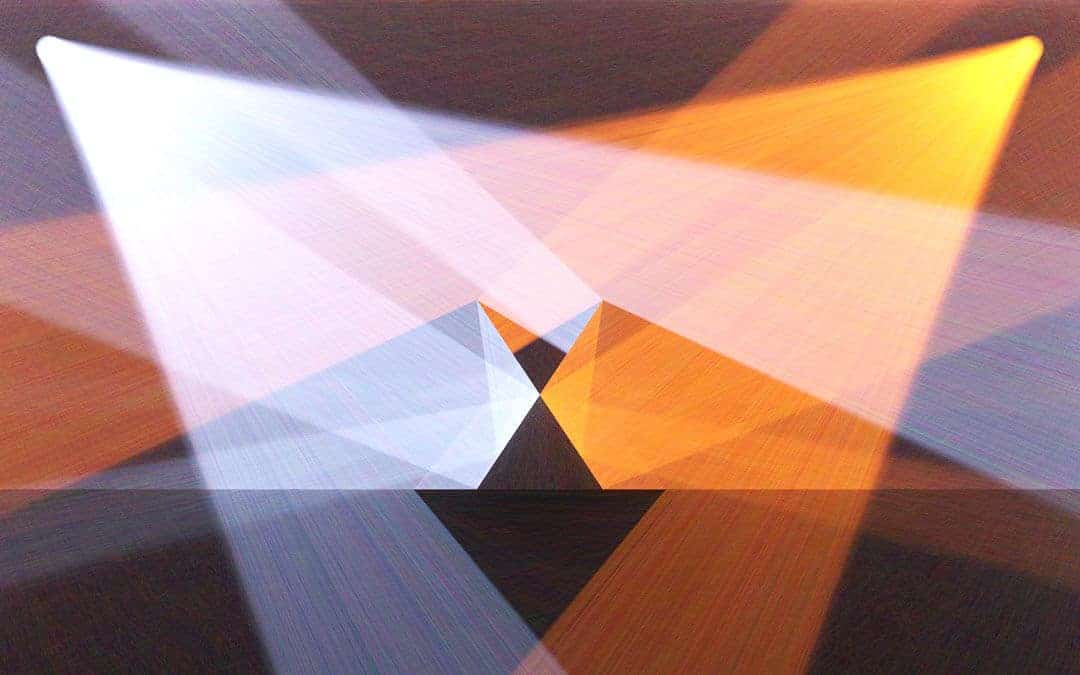


![[Infographic] 12 things you didn't know about Urban Network](https://www.urbannetwork.co.uk/wp-content/uploads/2016/06/12-things-you-didnt-know-about-Urban-Network-Infographic.jpg)