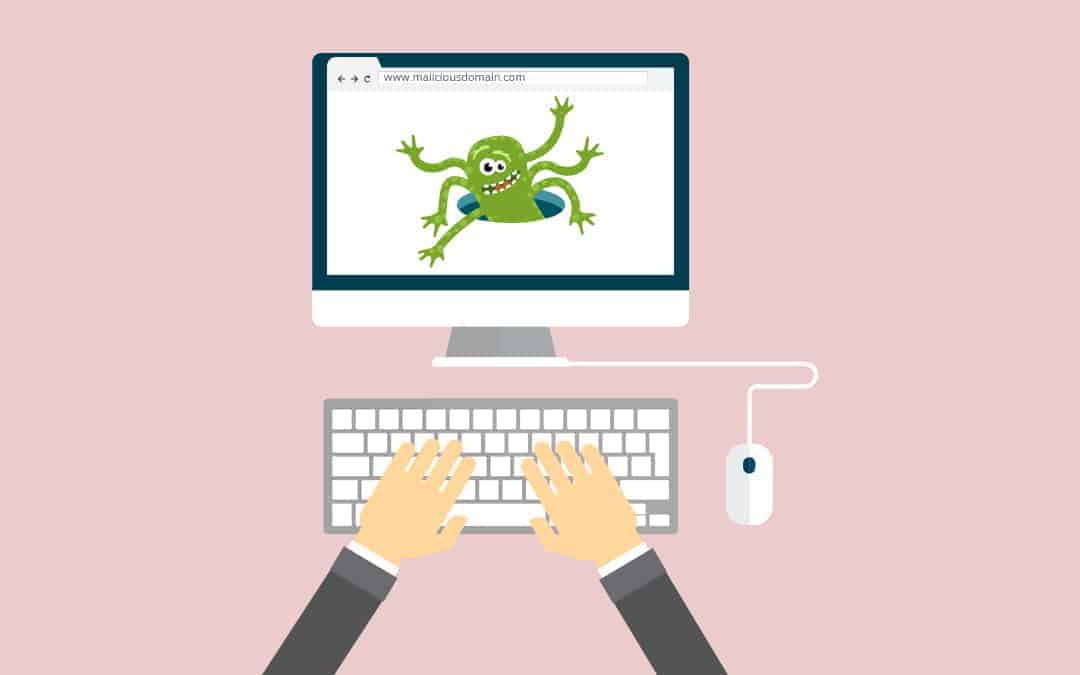
06 Oct What is Malvertising? Know the security tips
What is Malvertising?
Malvertising, short for malicious online advertising, is a combination that describes the cybercrime of using advertising on websites to proliferate malware. This is now one of the most successful ways that cybercriminals have of spreading bad code, or malware and infecting machines.
How it works?
Malvertising is when a cybercrime ring using legitimate sites, use the adverts that automatically populate when you visit a page. A user could be simply checking the news on a well-known, and reputable site and when you ‘land’ the page automatically begins to load a myriad of additional pages in the form of adverts in thumbnails. These are provided by ad networks, and the legitimate owners are not aware of the locations they go to, as they are not hosted by the owners. Instead, the pages are hosted by the networks and are quickly swapped out with new ads all the time. As this is the case, cybercriminals are purchasing ad space, usually anonymously by using stealth methods to hide their identity, and get their malware appearing all over the web.
This is particularly aided by adding intelligence from the ad networks, and allowing targeted attack profiling by examining the search criteria of the searching party from their browsers. For example, if a criminal was targeting a shopper who was using an old browser, they may look for searches with ‘shopping’ ‘buying’ etc. and then throw up a bad site if the browser is an old revision with known exploits
Earlier this year, a number of major news websites including the New York Times, BBC, AOL, MSN and Forbes have been targeted by a malicious campaign that attempts to spread malvertising and install ransomware on users computers.
As this method actually costs the attackers time and money, it is safe to assume that it is very lucrative for the cybercriminals. After all, they are efficient and productive, so this technique must be rewarding for them. Finding the criminals after the fact is difficult due to the nature of the ad networks dealing with so many adverts, and the relative ease of obscuring identity on the web.
Security tips
-
Make sure your browsers, plug-ins, and operating systems are kept up-to-date. Malvertising is simply a vehicle for finding security flaws hiding elsewhere in your system. The simplest way to minimise these problems is to tighten up vulnerabilities on your computer.
-
Uninstall browser plug-ins you don’t use and set the rest to click-to-play. Click-to-play plug-ins keep Flash or Java from running unless you specifically tell them to (by clicking on the ad). A good bulk of malvertising relies on exploiting these plug-ins, so enabling this feature in your browser settings will offer excellent protection.
Being aware of the types of cyber scams is the best way to prevent being a victim. Test your knowledge in our 10-question Quiz “Are you the weakest link?” to see your ability to stay safe in today’s tech-driven world.




