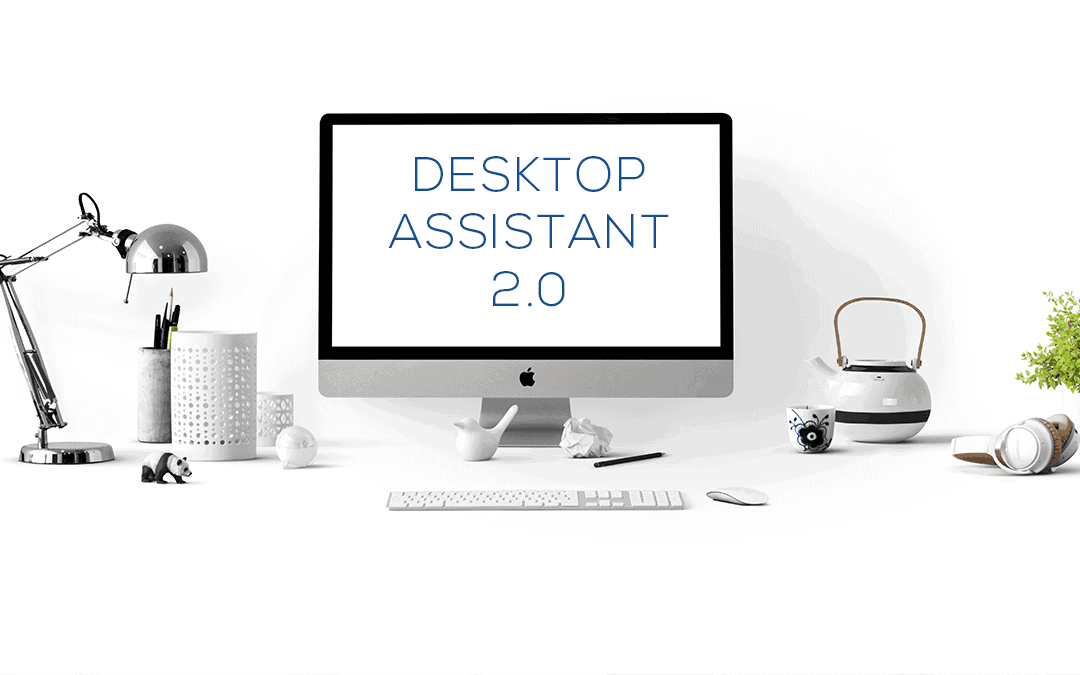
23 Nov Introducing Desktop Assistant 2.0
Our Desktop Assistant, Monitoring & Automation tool – Sentinel is getting an upgrade, new code that allows us to make use of available technology, improving the services we deliver to our clients.
Along with the new Sentinel code comes a new icon for the System Tray on each workstation. It is more identifiable with the Urban Network initials and offers additional resources to the original Desktop Assistant.
24/7 alerting & remediation, with the new Sentinel, our Network Operation Center (NOC) team will respond to an alert or threshold being reached on any managed server and address the issue immediately. This is a brand new multi-vendor software patching engine that is integrated into our ERP system and our NOC team and will allow for all security patches to run through a 2-week pre-approval process prior to being installed onto any device. Any server requiring a restart to complete the installation task will be restarted as per the agreed “Server Reboot Schedule” already in place by a member of the team. Unless there is a separate agreement in place, Urban Network will reboot any server that requires it between the hours of 3.00am – 5.00am, 7 days a week to ensure that all servers are patched to the vendor minimum levels. This will allow our NOC team to ensure that all servers are protected against the latest software vulnerabilities.
Resources
- IT Support: Accesses the IT Support page
- Client Portal: Accesses the Client Portal page
- Blog: Accesses the Blog page
Contact Details: Displays Urban Network contact information
System Information: Displays system details for Windows desktops using MSInfo.exe
Common Fixes
- Network Reset: This script releases and renews the IP address using IP Release and IP Renew
- Slow PC – Quick (Select if your PC is running slowly and you do not have time for a full scan): Delete Temp Files / Delete Temp Internet Files / Run CCleaner (using the default configuration) / Run Malwarebytes Quick Scan
- Slow PC – Full (Select if your PC is running slowly, run a full scan): Full Defrag of the Windows system drive (Note: the defrag script will only run if the user is a local Administrator due to UAC limitations) / Delete Temp Files, Delete Temp Internet Files / Run CCleaner (using the default configuration) / Run chkdsk for the Windows system drive / Run Malwarebytes Full Scan
Maintenance
- Defrag Windows Drives: Runs Disk Defragmenter on Windows drives. If the disk is already in exclusive use by another program or is formatted using a file system other than NTFS file system, FAT, or FAT32, it can’t be defragmented.
- Check for Disk Errors: Runs chkdsk.exe on Windows drives.



